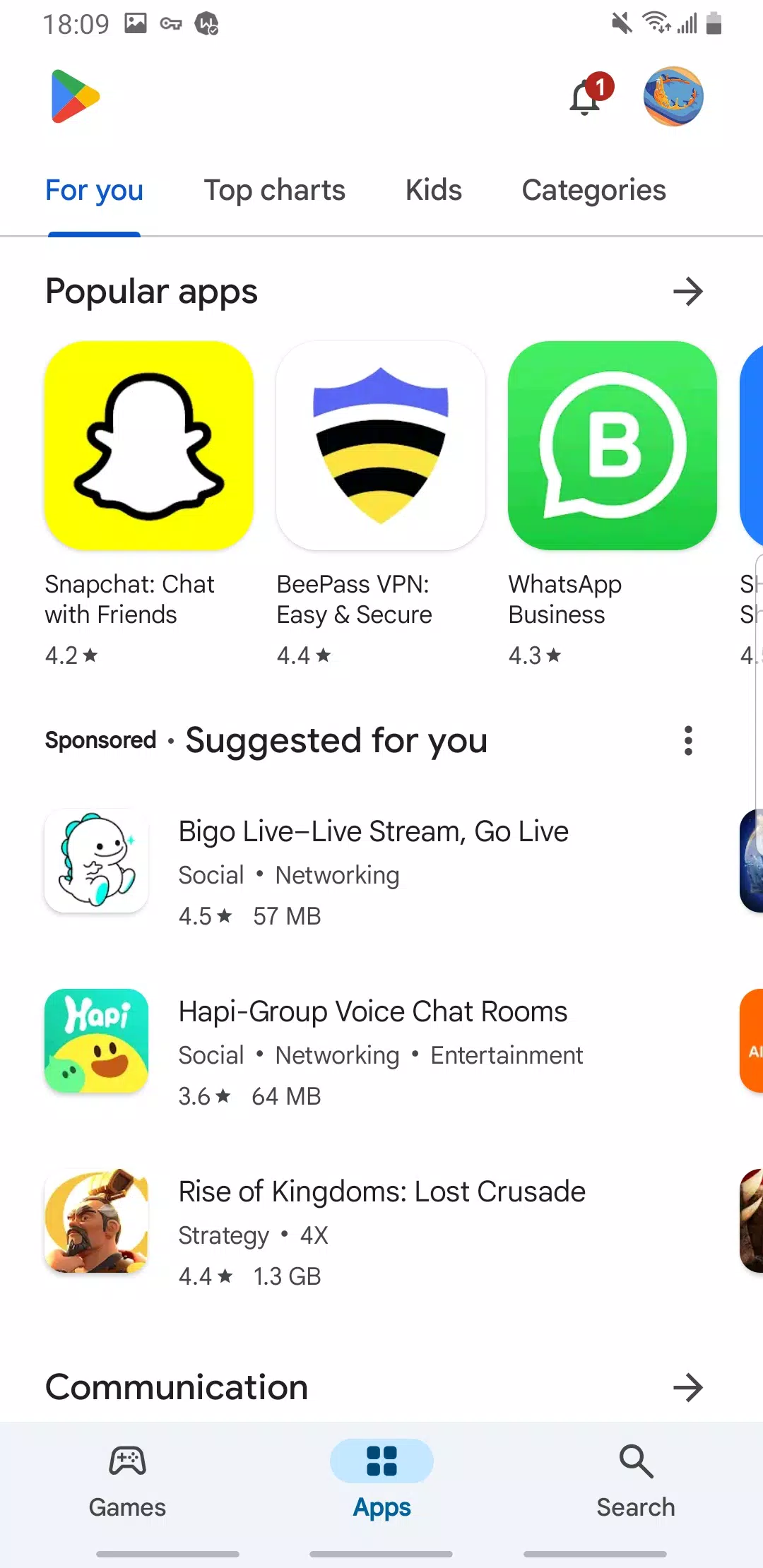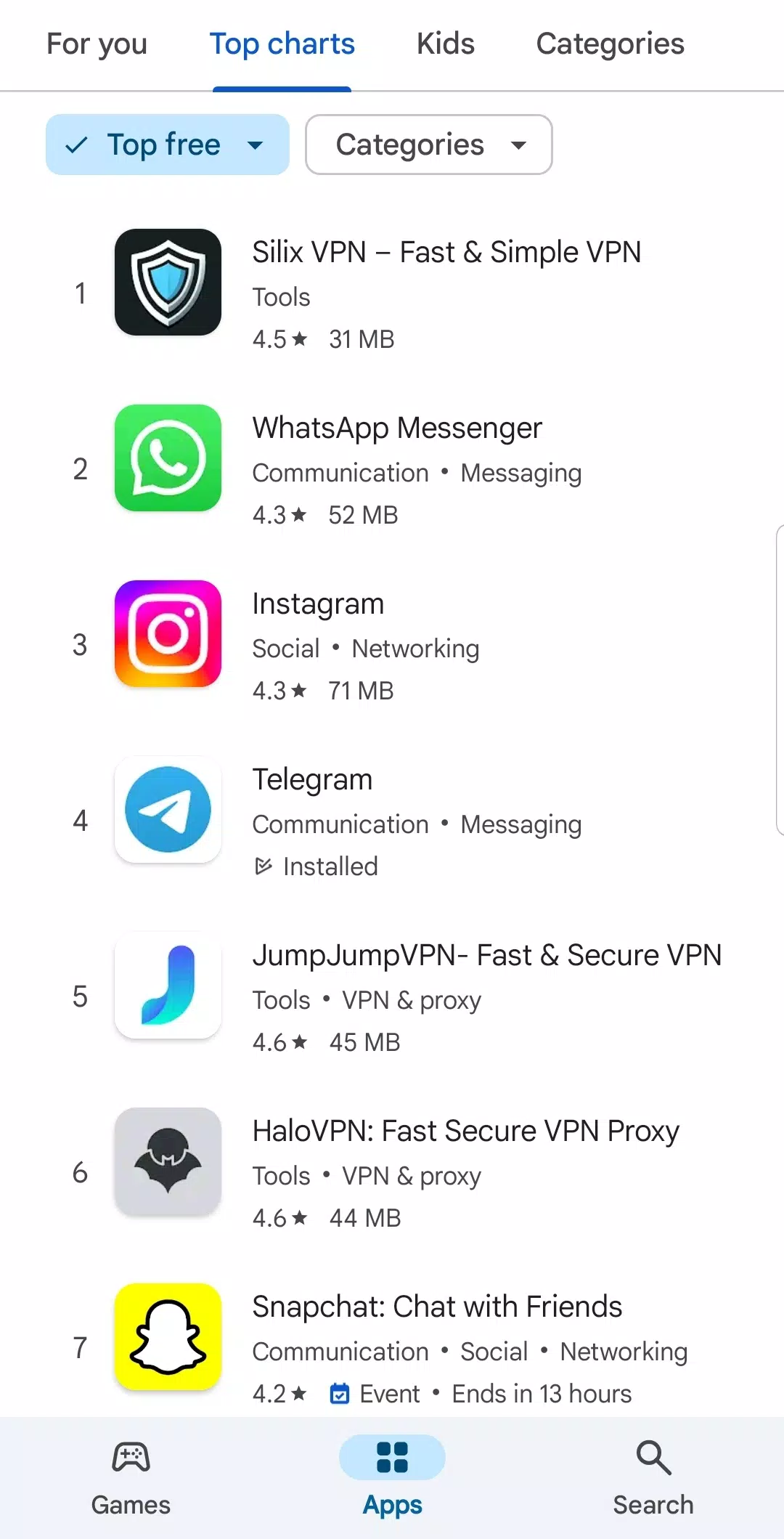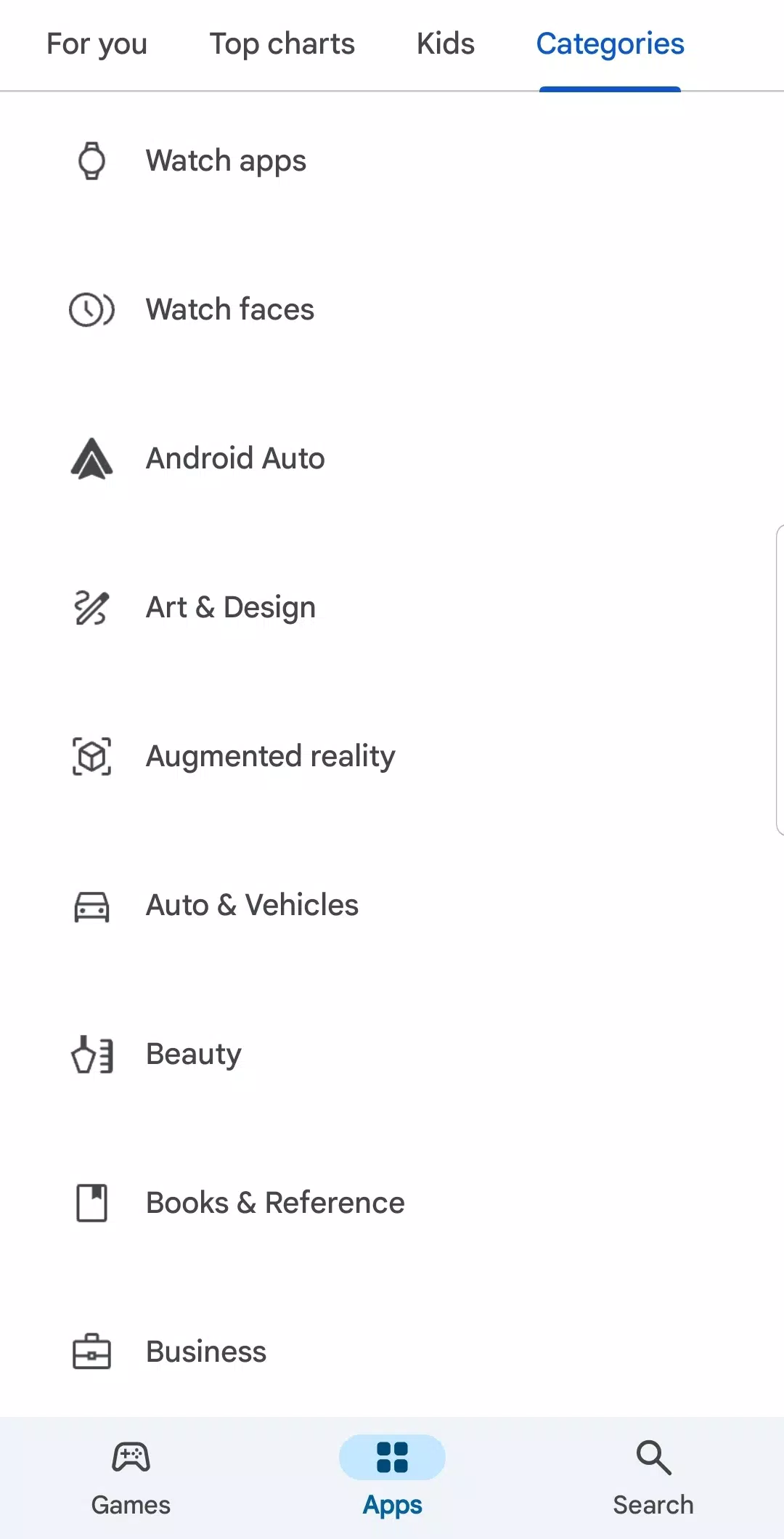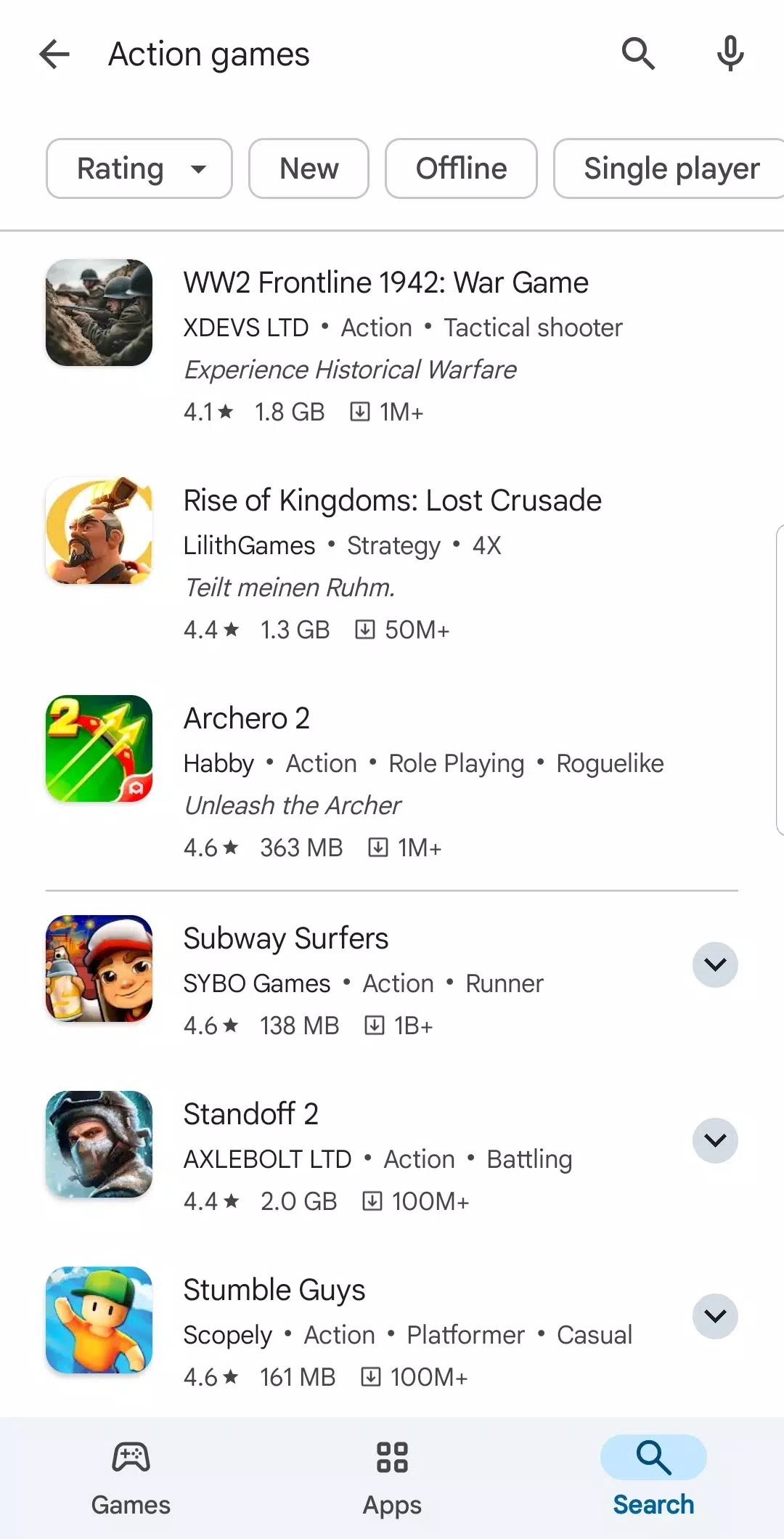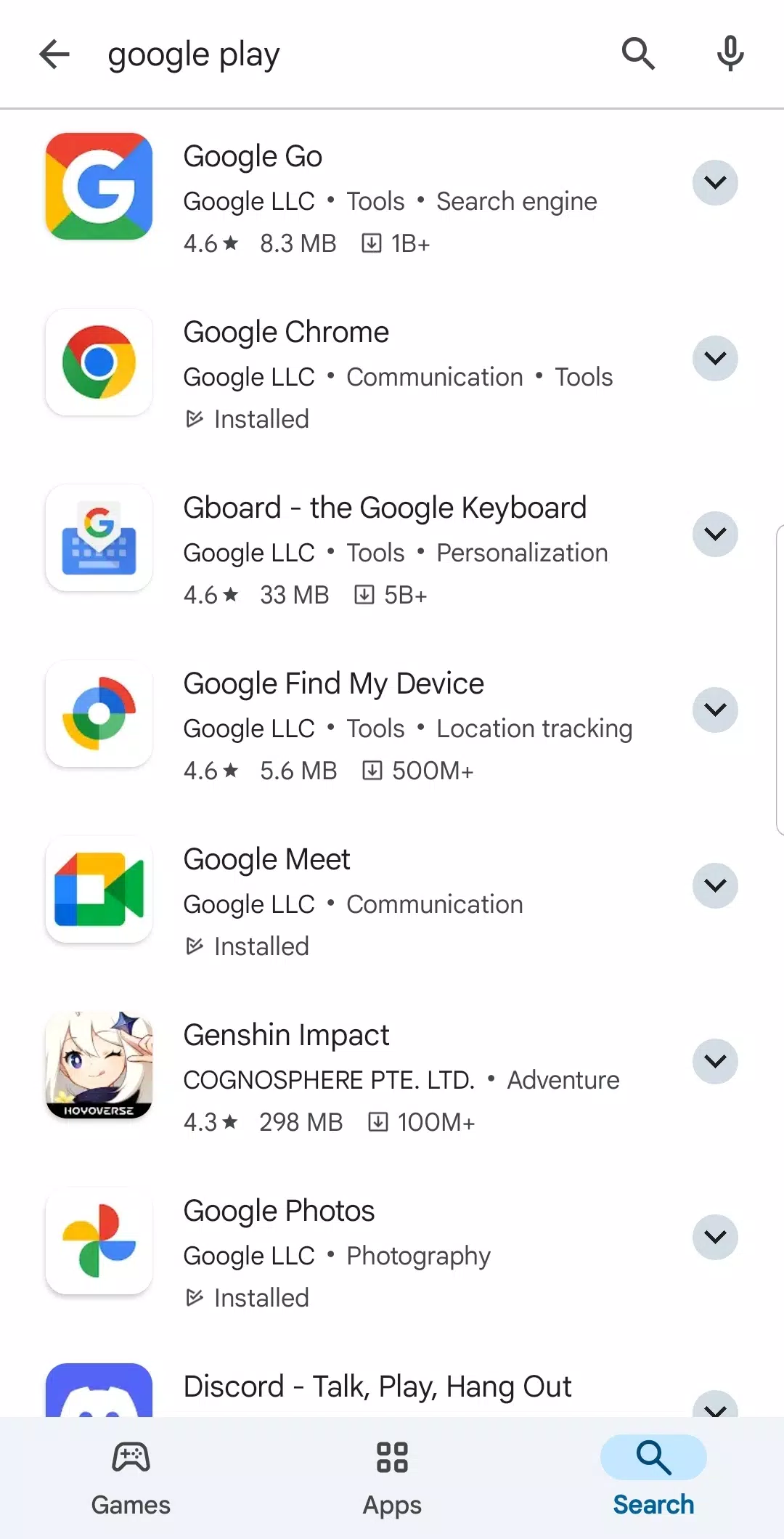Google Play Store
Google Play Store App Info
Google Play Store App (2025) – Your Hub for Android Apps & Games
Looking for the latest apps, games, or updates? The Google Play Store is your official Android marketplace—browse millions of titles, get automatic updates, and manage your library with ease. Free on every Android device, it’s the gateway to mobile entertainment, productivity, and more.
📱 What is Google Play Store?
The Google Play Store is the built-in app marketplace on Android devices. It lets you discover, download, update, and manage apps and games securely. Beyond apps, it offers movies, books, music, and magazine content—all in one unified experience.
🌟 Why Use Google Play Store in 2025?
- Vast Catalog: Access over 3 million apps and 1 million games
- Trusted Security: Play Protect scans every install to guard against malware
- Auto-Updates: Keep all your apps up to date automatically or on demand
- Family Library: Share eligible purchases with up to five family members
- Personalized Recommendations: Discover new apps based on your interests
- All-In-One Media: Rent movies, buy books, and stream music without extra apps
🔄 Recent Updates & Search Tips
- Latest Version: Improved search filters, dark theme scheduling, and revamped library tabs
- How to Update Play Store: Open the Play Store → tap your profile icon → Settings → About → Play Store version → tap to check for updates
- “Play Store Keeps Stopping” Fix: Settings → Apps → Play Store → Storage → Clear cache (and data if needed), then restart
🔑 Key Features
- Secure Installs: Every app is vetted by Play Protect
- Seamless Transactions: Manage in-app purchases, subscriptions, and refunds in one place
- Beta & Early Access: Try upcoming app versions before public release
- Ratings & Reviews: Read user feedback and leave your own star ratings
- Developer Console: For developers, manage app releases and view analytics
📥 How to Restore or Reinstall Play Store
- Preinstalled on Most Devices: Usually found in your app drawer
- Re-enable if Disabled: Settings → Apps → Google Play Store → Enable
- Restore Library: Sign in with your Google account; your apps and subscriptions will reappear under “Library”
❌ How to Disable Play Store
- On most Android versions, you can only disable: Settings → Apps → Google Play Store → Disable
- Disabling prevents installs and updates; to re-enable, follow the restore steps above
💡 Tips & Tricks
- Enable Dark Mode: Play Store Settings → Theme → Dark or follow device theme
- Manage Subscriptions: Settings → Payments & subscriptions → Subscriptions to view or cancel
- Family Sharing: Settings → Family → Sign up to share apps and media
- Offline Browsing: Browse app pages offline; queue installs for later
- Pre-register: Join upcoming launches for notifications and exclusive rewards
🧭 Alternatives People Also Consider
Users looking for specialized app experiences also explore:
- Samsung Galaxy Store (exclusive deals for Samsung devices)
- Amazon Appstore (daily free app promotions)
- F-Droid (open-source Android apps only)
✅ Final Verdict
The Google Play Store remains the essential, secure, and feature-rich hub for Android apps, games, and media in 2025. With continuous updates, robust security, and a massive catalog, it’s the cornerstone of your device’s ecosystem.
Open the Play Store now to discover, update, and manage your favorite digital content—effortlessly.
Google Play Store
Version 46.4.39-29 [0] [PR] 763981690Updated Jun 6, 2025
Related Articles
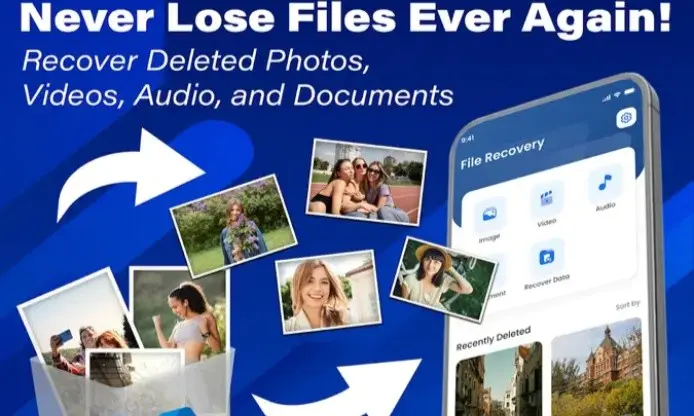
File Recovery - Photo Recovery: The 2025 Ultimate Guide to Salvaging Lost Memories

How to Play Minecraft with Friends on Mobile: Step-by-Step 2025 Tutorial

Google and WhatsApp Team Up to Trace Image Origins for Users

Hop into Easter Fun: 7 Must-Have Apps to Make Your Holiday Egg-cellent!

What Are the Best Features of Xiaohongshu You Shouldn't Miss?

Customuse: Skins Maker - The Ultimate Tool for Roblox Creators
Recommended Apps

DHgate-online wholesale stores
Shopping

NHL
Sports

TikTok - Videos, Shop & LIVE
Social

Libby, the Library App
Reference
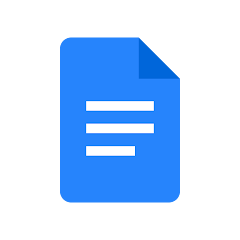
Google Docs
Productivity

Magic Cross Stitch: Pixel Art
Art

Zangi Private Messenger
Communication

Tires Plus
Auto & Vehicles

FanDuel Sportsbook & Casino
Sports

Screen Mirroring - Miracast
Tools
Popular Apk

Calm - Sleep, Meditate, Relax
Health

YouTube Kids
Entertainment

Nike: Shoes, Apparel & Stories
Shopping

WhatsApp Business
Communication

AR Drawing - Sketchar App
Art

TurboTax: File Your Tax Return
Finance

Pandora - Music & Podcasts
Audio

TooFar Media
Tools

Grubhub: Food Delivery
Food
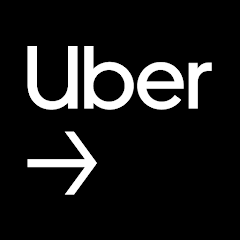
Uber - Driver: Drive & Deliver
Business