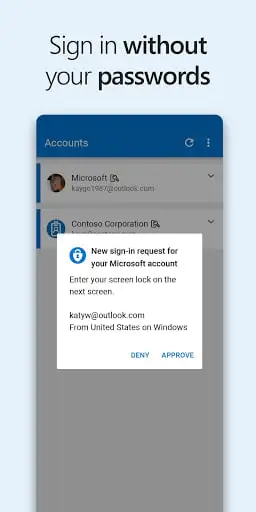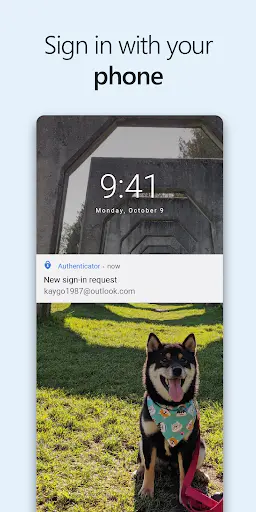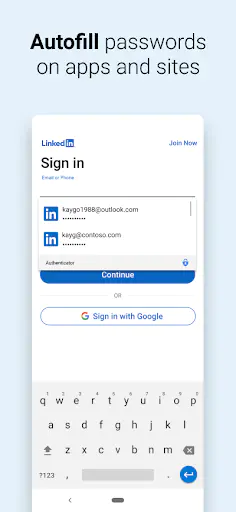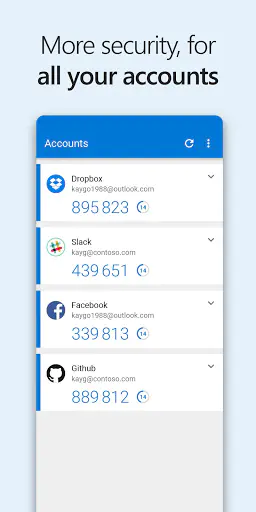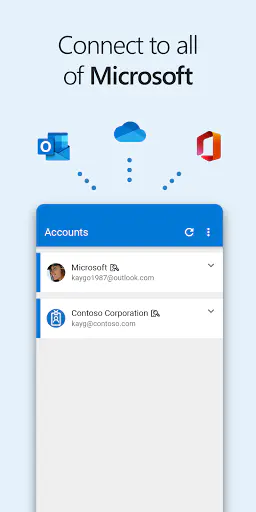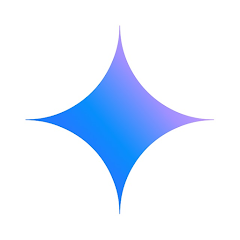Microsoft Authenticator
Microsoft Authenticator App Info
Why Microsoft Authenticator is a Must-Have Security App in 2025
Streamlined & Secure Login Process
Microsoft Authenticator revolutionizes account security with its fast and reliable login system. Simply download the app on your iOS or Android device, link it to your Microsoft account, and enjoy password-free access. The latest version enhances security by integrating biometric verification like Touch ID or Face ID, adding an extra layer of protection against unauthorized access.
Advanced Multi-Factor Authentication
With Microsoft Authenticator, your online security reaches new heights. The app requires multiple identity verification steps after password entry, including fingerprint or facial recognition. This multi-layered approach ensures that only you can access your accounts, making it an essential tool for personal and professional use.
Enterprise-Grade Secure Access
Microsoft Authenticator simplifies secure access to work or school resources. By registering your device through the app, you can seamlessly access protected files and emails. The free app maintains a secure connection, eliminating the need for repeated authentication requests after initial setup.
Key Benefits of Microsoft Authenticator
- Multiple authentication options
- Automatic password management
- Completely free to use
Microsoft Authenticator FAQs
What's the primary function of Microsoft Authenticator?
Microsoft Authenticator serves as a cutting-edge security solution, generating unique, time-sensitive codes for account access. The latest version even enables passwordless login while maintaining top-tier security for all your connected accounts.
Is Microsoft Authenticator ready to use immediately after download?
While you can download Microsoft Authenticator instantly, you'll need to configure it by adding your accounts. This crucial step ensures the app recognizes your legitimate accounts, paving the way for seamless and secure future logins across all your devices.

Microsoft Authenticator
Version 6.2505.3089Updated May 15, 2025
Related Articles
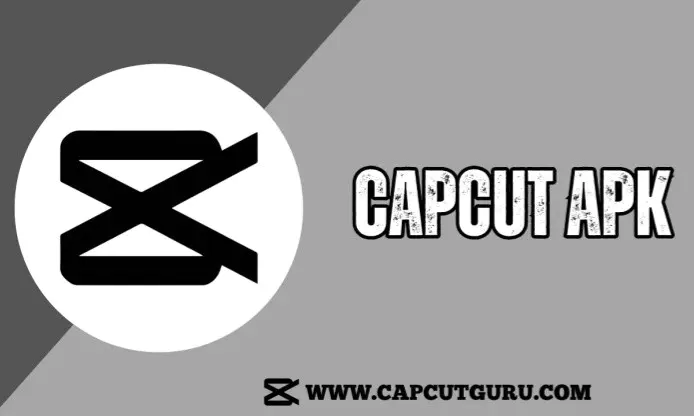
Why CapCut APK Downloads Are Skyrocketing in 2025

Sending Money Abroad: How Cash App Simplifies International Transfers

The TikTok Ban Makes REDnote the Most Downloaded Free App on the App Store

How to Save Big with Temu: 2025's Top Shopping App for Exclusive Deals
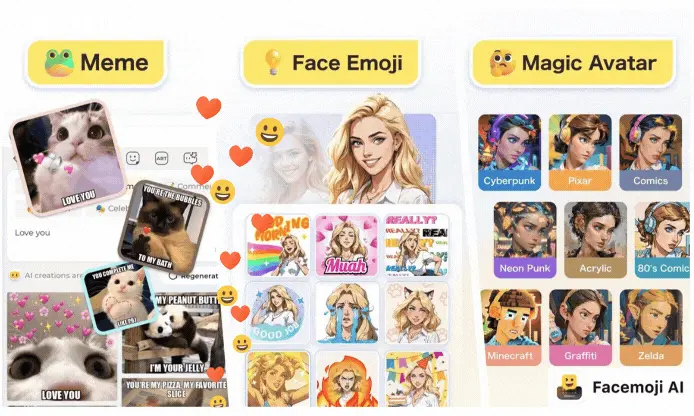
Make Every Message Memorable with Facemoji AI Emoji Keyboard: The Ultimate Guide

Enhance Your Playlists with These Spotify App Hacks in 2025
Recommended Apps

Auto Clicker - Automatic tap
Tools

MLB Ballpark
Sports

Street View Map and Navigation
Maps

YouTube TV: Live TV & more
Entertainment

Google Chat
Business

Makeup Camera & Selfie Editor
Beauty

Flipp: Shop Grocery Deals
Shopping

Microsoft 365 Copilot
Productivity

Vivid Seats | Event Tickets
Events

OCEARCH Shark Tracker™
Maps