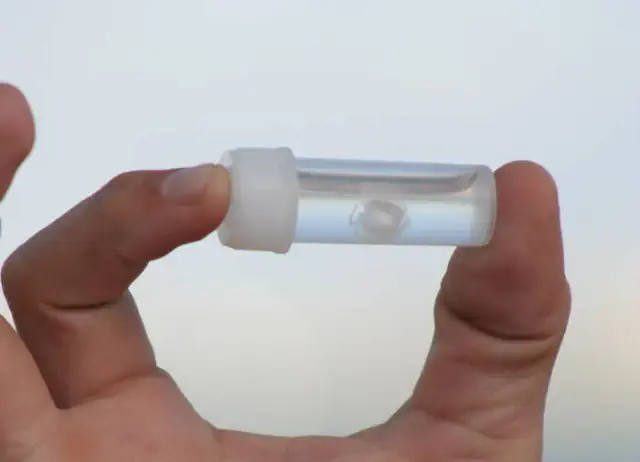Gmail has consistently ranked among the leading free email services for years, boasting approximately two billion active users globally. To access Gmail, users need a Google account, which also provides entry to services like Google Ads, YouTube, and Google Play. This interconnectedness means that if a Google account is compromised, hackers can potentially access a vast array of information, including emails, documents, photos, and sensitive financial data. With this stolen information, they might target your contacts with spam, phishing attempts, or harmful attachments, and even engage in extortion. However, there's no need to panic: if your Google account is breached, you can take steps to recover it and enhance its security for the future.
Is Your Google Account at Risk?
Despite Google's robust security protocols, hackers can still find ways to infiltrate your account. Common methods include utilizing credentials obtained from data breaches, phishing emails, as well as exploiting malware or unsecured wifi networks.
There are several indicators that your Google account could have been compromised. One sign might be that your password is suddenly invalid, or that certain personal details associated with your account have been altered. You may also get a security notification from Google indicating that there has been a login attempt from an unfamiliar device, or alerting you to other activities that appear unusual or suspect. Additionally, you might hear from friends or family who are receiving odd messages that seem to be sent from your account.
Notice 1: Modifications to Security Configurations
If you notice alterations to your security settings that you didn't authorize, it's a clear indication that your Google account may have been compromised.
You might notice that your account has an unfamiliar recovery phone number or email address listed, or perhaps an alternative contact email has been added. It’s also possible that the name associated with your account has been altered, or that your security question has been modified. Additionally, you could discover that two-factor authentication has been disabled without your consent. These changes are all indicators that a hacker may have infiltrated your account and taken control of it.
Indicator 2: Unusual Behavior
You might notice unusual behavior in the Google products you utilize, such as emails that are missing or deleted, or sent messages that you didn't compose.
In the same vein, if you own a YouTube channel, you might notice videos that you didn't create or unauthorized modifications to your account. Google Drive could also reflect activities unrelated to you, while Photos might be sharing your images without your consent. Additionally, Blogger users might come across posts that they never authored. You could discover any of these occurrences on your own, or be informed by puzzled friends and acquaintances.
Indicator 3: Illicit Financial Transactions
One of the most concerning indicators that your Google account may have been compromised is finding unexpected financial transactions.
You might discover unfamiliar transactions made using Google Pay, or notice that new payment options like bank accounts, credit cards, debit cards, or gift cards have been added. This can also occur with Google Play.
Warning 4: Google Security Notification
Google issues security alerts if it suspects any unusual activity on a Google Account. These notifications will be sent to your designated recovery phone number or email address.
This can include a sign-in from a new device, or unusual activity such as a big increase in the number of emails being sent. The company will also issue an alert if it needs to block someone from taking an important action, such as viewing stored passwords. Be warned, though: sometimes fraudsters issue false security alerts themselves; you can check if it's genuine here.
What Steps to Take If Your Google Account Has Been Compromised?
As we have observed, a compromised Google account can lead to significant harm, especially if the attackers manage to obtain sensitive financial details. Therefore, it is crucial to respond swiftly.
Start by logging into your account if possible, then navigate to the Security section and review the security events to confirm whether you have been compromised. Activate two-step verification to prevent the hackers from easily accessing your account again. Additionally, scan for and remove any malware, and verify if any other applications or services you use have also been breached. It’s advisable to reach out to your bank or financial institutions to inform them of the situation. Lastly, consider notifying all your contacts, as hackers may attempt to target them as well.
Step 1: Enable Two-Factor Authentication
When two-step verification is enabled, anyone attempting to log into your account must complete an additional step for access, or alternatively, utilize a passkey.
When you set up a passkey — which is the easiest choice — you won't need to use a password anymore. If you prefer to stick with a password, there are several alternatives for the second step, including Google prompts or a verification code. To explore these options and register, visit the Security section and then look for How you sign in to Google.
Step 2: Scan for and Remove Any Malware
It's quite possible that hackers have infiltrated your Google account by convincing you to unknowingly download malicious software.
You can check whether this is the case by going to myaccount.google.com/security-checkup. Install and run a trustworthy anti-virus package, which should identify and remove any suspicious software. You may want to install a more secure browser too.
Step 3: Review Additional Applications and Services
Hackers frequently attempt to exploit a compromised account to gain entry into other platforms where you might have utilized the same password.
This could encompass online banking, financial services, and social networking sites. It's important to review all of these accounts, update your passwords to something distinct and difficult to decipher, and activate two-factor authentication for added security.
Step 4: Reach Out to Your Bank
It's essential to reach out to your bank if you suspect that hackers may have gained access to your funds. However, even if you haven't noticed any unusual activity, it's still wise to take this precaution.
Your Google account may hold a variety of information that could enable criminals to access your bank account or other financial services, or even use your identity to impersonate you.
Step 5: Notify Your Contacts
Cybercriminals often exploit a hacked account to launch phishing scams or distribute malware-infected links to the victim's friends and contacts.
Although it can be uncomfortable to acknowledge that you've been a victim of hacking, it's important to handle the situation responsibly. Inform everyone in your contact list to stay vigilant for any unusual messages appearing to come from you, and advise them to delete anything that seems questionable.
What Steps Can You Take to Retrieve Your Google Account?
As we have observed, recovering your Google Account is generally straightforward if you are still able to log in. However, what happens if the hackers have altered your account details, like your password or recovery phone number, making it impossible for you to access your account?
The good news is that it's still generally perfectly possible, and that you'll just need to jump through a few extra hoops tyo get back in control of your Google Account. You should start by visiting the account recovery page. It makes things much easier if you do this from a device and location that you’ve used before, as this helps reassure the company that you are who you say you are. Here, you'll find a series of questions designed to make sure that you really are the owner of the account. You'll be asked for your recovery email address or recovery phone number, as well as previous passwords and answers to security questions — even if you can't get these exactly right, it will help to make your case.
What Steps Can You Take to Safeguard Your Google Account Against Hackers?
Safeguarding your Google Account against hackers is essential for maintaining good cyber hygiene. If you've already experienced a breach, it's crucial to take steps to prevent future incidents. Start by verifying that your recovery email address and phone number are current, and be sure to keep track of the ones you've utilized.
Using a robust password is essential, incorporating a mix of uppercase and lowercase letters, numbers, and special characters. If you haven't enabled two-factor authentication yet, it's time to do so. Additionally, to enhance your account's security, ensure that your antivirus software, applications, web browser, and operating system are all current, allowing you to benefit from the latest security patches. Remove any apps or browser extensions that you no longer utilize. Lastly, exercise extreme caution with any unexpected messages that prompt you to click on links or appear dubious in any manner.
Key Takeaway
Finding out that your Google Account has been breached can be quite distressing — and understandably so. Fortunately, regaining access is typically manageable, although it may take some time. Additionally, implementing a few straightforward precautions can help ensure its security moving forward.
Commonly Asked Questions (CAQs)
Is it possible to get hacked just by opening an email?
It's natural to feel a little paranoid about the possibility of being hacked; however, the truth is that such incidents are uncommon unless you've engaged in risky behavior.
The likelihood of your email account being compromised just by opening an unsolicited email is quite low. The real danger comes into play when you engage with the email, such as clicking on a link or downloading an attachment. With advancements in security measures, it is now nearly impossible to contract a virus merely by viewing an email.
What Steps to Take If Your Gmail Account Gets Hacked?
If your Gmail account has been compromised, you might notice alterations in your personal details or find that your password is no longer functioning. Additional indicators include receiving security alerts, logins from unfamiliar devices, or unusual emails being sent from your account.
Unfortunately, a hacked Gmail account will give the criminals access to all the Google services you use. However, this also means that the process for recovering and protecting your Gmail account is the same as for any element of your Google Account — just visit the Google help center recovery page here. You should regain control of all Google services.
How can you check if someone has accessed your Google account?
Checking if someone else is logged into your Google Account is incredibly straightforward.
Just visit your account, here, select Security and then select Manage all devices on the Your devices panel. This will display where you’re currently signed in yourself, along with any that have been used in the last few weeks. If there are any that aren’t you, simply click on them and select Sign Out.