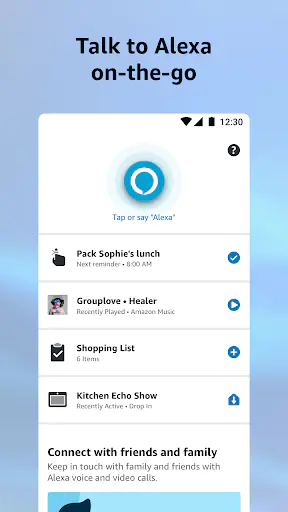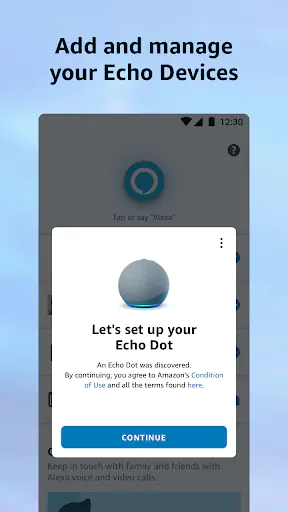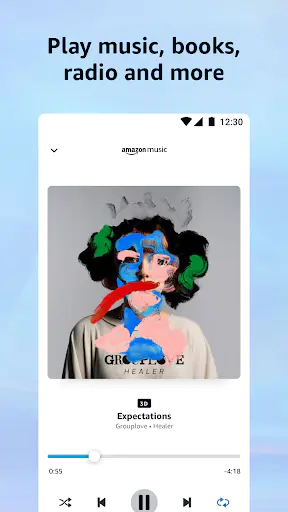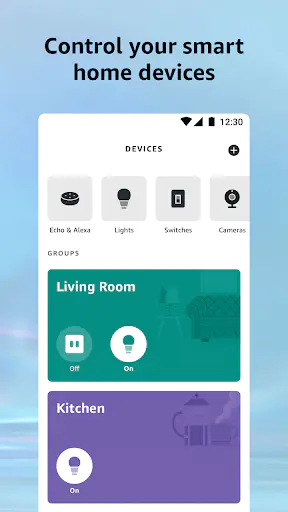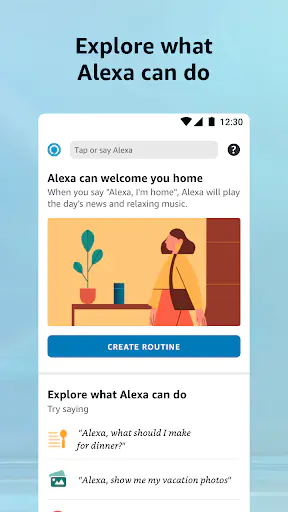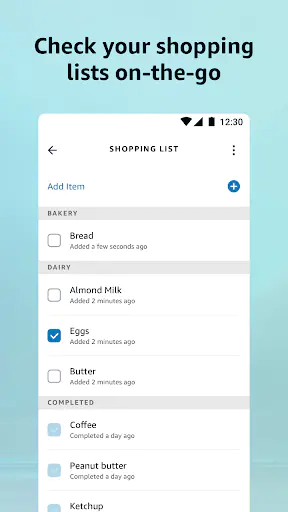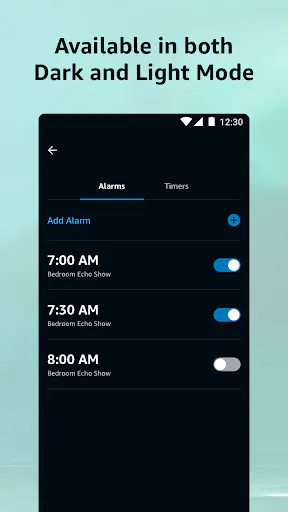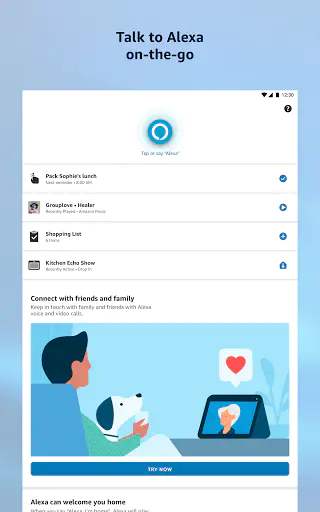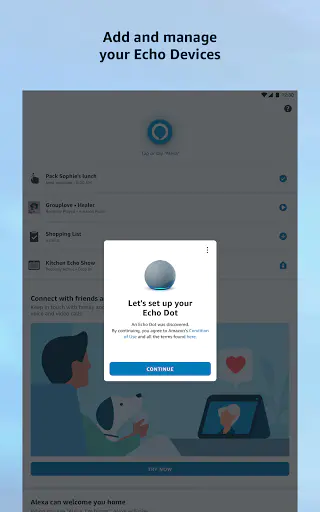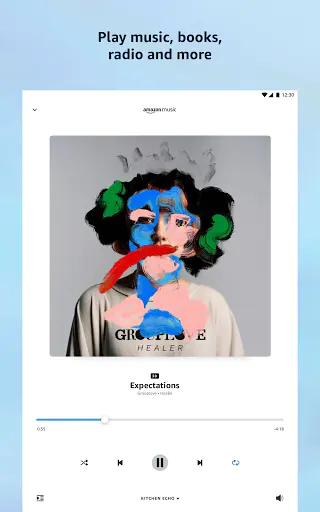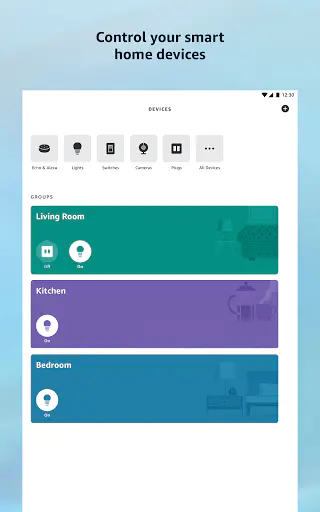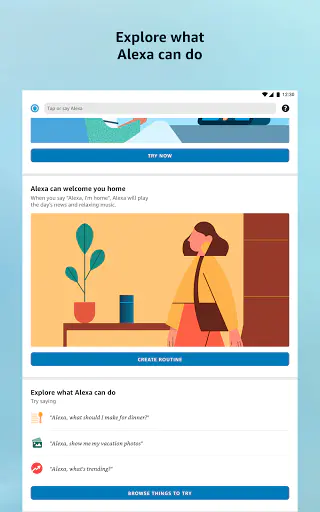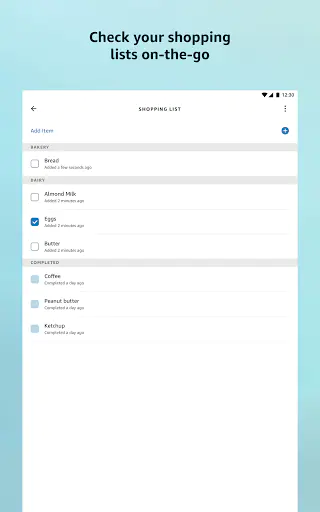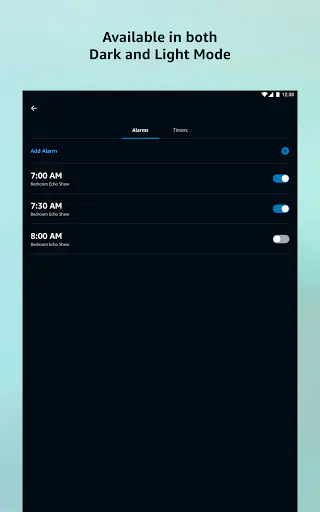Amazon Alexa
Amazon Alexa App Info
Why Amazon Alexa is a Must-Have Smart Assistant in 2025
Voice Command Mastery
Amazon Alexa, the latest version of this smart assistant, takes voice recognition to the next level. Whether you're on iOS or Android, Alexa seamlessly integrates with your devices, learning your voice patterns with each use. The more you interact, the quicker it responds, making it an indispensable tool for hands-free control in your daily life.
Remote Control at Your Fingertips
Imagine being away from home and realizing you left the lights on. With Amazon Alexa, you can remotely manage your smart home devices. Turn off lights, adjust thermostats, or even preheat your oven—all from your smartphone. This feature ensures your home is always just the way you left it, offering peace of mind wherever you are.
Life Simplified with Alexa
Amazon Alexa doesn’t just stop at voice commands. It’s your personal organizer, music curator, and weather forecaster. Sync it with your favorite music apps for instant playback, or let it manage your schedule and to-do lists. Alexa’s versatility makes it a free, yet invaluable, addition to your smart home ecosystem.
Maximizing Your Amazon Alexa Experience
Customize Alexa’s Speech
Tailor Alexa’s speech to your preferences. If it’s too fast or slow, simply say, "Alexa, speak faster" or "Alexa, speak slower." Adjust the volume or enable whisper mode for a more discreet interaction. These customizable settings ensure Alexa communicates exactly how you want it to.
Personalize Alexa’s Voice
Not a fan of Alexa’s default voice? Change it by saying, "Alexa, change your voice." While you can’t specify gender, you can cycle through options until you find the perfect tone. This feature adds a personal touch to your smart assistant, making it uniquely yours.
Switch Up the Wake Word
Multiple Echo devices? Avoid confusion by changing the wake word for each. In the Alexa app, select a device and tap "Wake Word" to choose from alternatives like "Echo" or "Computer." This ensures the right device responds every time, streamlining your smart home experience.
Enhance Your Cooking with Alexa
For culinary enthusiasts, Amazon Alexa is a game-changer. With an Echo Show in your kitchen, access recipes, set timers, and never overcook again. Simply say, "Alexa, set a timer for 15 minutes," and let it handle the rest. Alexa transforms your kitchen into a smart cooking hub, making meal prep a breeze.

Amazon Alexa
Version 2.2.624203.0Updated May 21, 2025
Related Articles
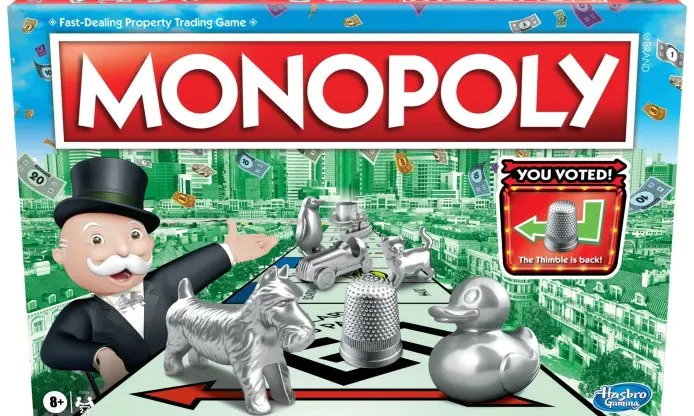
Why MONOPOLY Remains a Cultural Phenomenon in 2025

Top Free Roblox Games for Endless Fun: Your 2024 Guide

Video Editing Made Easy: Unlock the Power of Zoomerang APK

Usage Guide for Intuit Credit Karma

Easy Homescreen Apps: The Ultimate Solution for a Clean and Organized Phone in 2025

Godzilla x Kong: Titan Chasers – Ultimate Guide, Gameplay Breakdown, and Why It’s Dominating Social Media
Recommended Apps

Discord - Talk, Play, Hang Out
Communication

NFL
Sports

Microsoft 365 Copilot
Productivity

Diary with Lock: Diary Journal
Lifestyle

Face Swap Magic: AI Avatars
Art and Design

Google Lens
Tools

Cute Notes Notebook & Organize
Productivity

Neon Clock Wallpaper
Personalise

Instant Cut - Video Editor
Video
Google Play Store
Tools
Popular Apk

Zangi Private Messenger
Communication

MiraClean - File Manager
Productivity

Scentbird Monthly Perfume Box
Beauty

Toonsutra: Webtoon & Comics
Comics

Chai: Chat AI Platform
Entertainment

DoorDash - Dasher
Business

Mister Car Wash
Auto & Vehicles

STARZ
Entertainment

SuperLive- Live Stream & Chat
Social

PheedLoop Go!
Events