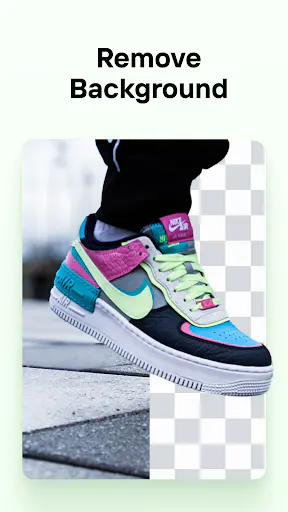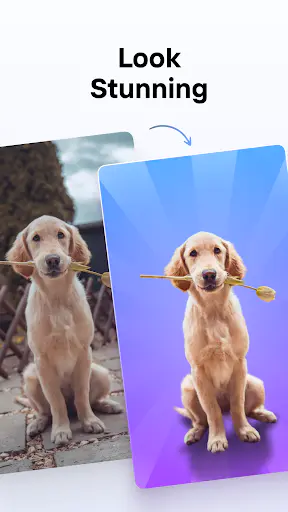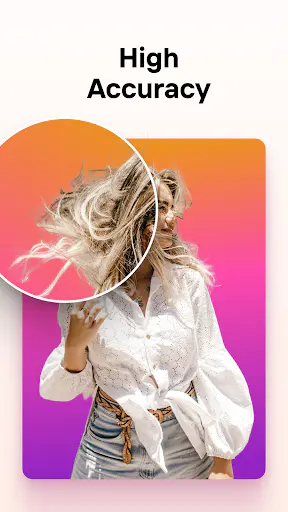Photoroom AI Photo Editor
Photoroom AI Photo Editor App Info
Why Photoroom AI Photo Editor is a Must-Have in 2025
Revolutionary Background Removal
Photoroom AI Photo Editor makes it incredibly simple to remove backgrounds from your photos with just a few taps. Its cutting-edge AI technology ensures precise detection and isolation of the main subject, delivering a clean and professional image. Whether you're using the iOS or Android version, this feature is perfect for quick edits on the go.
Intelligent Object Adjustments
Enhance your photos with Photoroom's advanced editing tools. Adjust brightness, contrast, and saturation with ease. The app intelligently identifies objects in your photos, allowing for targeted adjustments that make your images pop. Download the latest version to experience these smart features firsthand.
Create Stunning Visuals
Photoroom offers a variety of creative features to elevate your photos. Add vibrant backgrounds, stylish filters, and captivating effects to bring your images to life. Whether you're a professional or a casual user, Photoroom helps you create visuals that stand out on any platform.
Expert Tips for Using Photoroom
Transform Photos into Professional Content
With Photoroom AI Photo Editor, you can quickly turn ordinary photos into high-quality visual content. Its advanced editing tools, including automatic background removal, versatile filters, and easy-to-use stickers, make it a go-to app for anyone looking to enhance their photos. Download the free version to get started.
Boost Your Online Marketplace Listings
Photoroom is a game-changer for e-commerce. Sellers can create stunning product images for platforms like Shopify, eBay, and Etsy, enhancing the appeal of their listings with clear and professional photos. The latest version includes features specifically designed for business use.
Enhance Social Media Engagement
Whether it's for Instagram stories, profile pictures, or general posts, Photoroom enables you to craft eye-catching social media content. With a range of templates and editing features, your profiles will stand out. Available on both iOS and Android, it's the perfect tool for social media enthusiasts.
Pros & Cons of Photoroom AI Photo Editor
- All-in-one photo editing
- Automated background removal
- Versatile for businesses and creators
- Extensive template library
Frequently Asked Questions
Can I remove backgrounds from my photos?
Yes, Photoroom specializes in automatic background removal, allowing you to easily erase or replace backgrounds in your images. This feature is available in both the free and latest version of the app.
Is Photoroom suitable for business use?
Absolutely, Photoroom is perfect for small businesses and resellers. It provides tools like cutout features, direct export to marketplaces, and batch editing in the Pro version. Available on both iOS and Android, it's a versatile tool for any business need.

Photoroom AI Photo Editor
Version 2025.22.05Updated May 28, 2025
Related Articles

ChatGPT in 2025: Trends, Challenges, and Innovations Shaping the Future of AI Communication

How to Stream Live Sports on the ESPN App in 2025: Quick Guide

Can AI Guess Your Nationality by Face? Exploring MyFace App in 2025

Unlock Your Creativity with Canva: Design, Photo & Video App
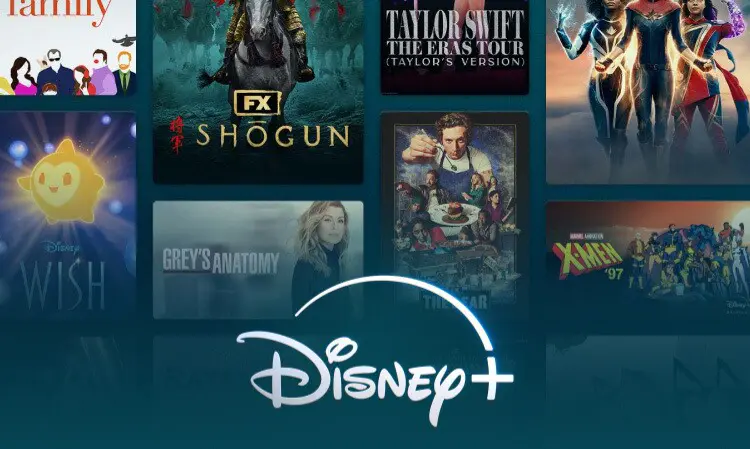
How to Solve Common Disney+ App Issues in 2025

How to Customize Your Android with Themify: Theme & Icon Changer
Recommended Apps
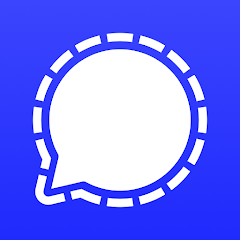
Signal Private Messenger
Communication

Secure VPN-Safer Internet
Tools

ReelShort - Stream Drama & TV
Entertainment

YouFlirt - flirt & chat app
Dating

NordVPN – fast VPN for privacy
Tools

Scentbird Monthly Perfume Box
Beauty

OnePay – Mobile Banking
Finance

Snapchat
Communication
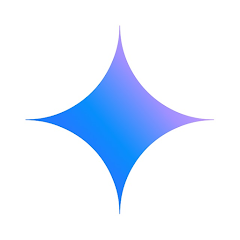
Google Gemini
Productivity

Google’s Find Hub
Tools