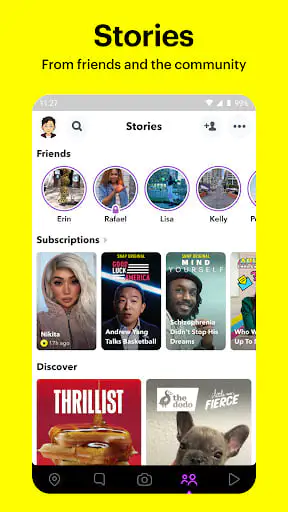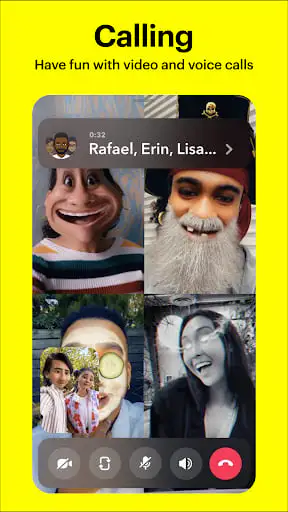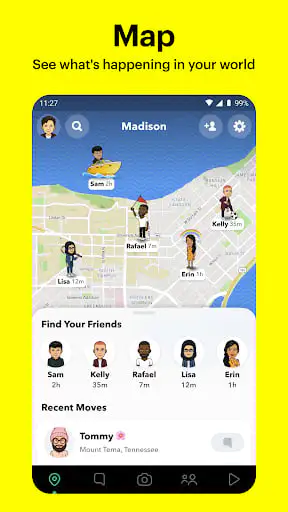Snapchat
Snapchat App Info
Features of Snapchat
Various Chats Out Of Your Need
On Snapchat, you can stay in touch with your friends and family through live messaging, group stories, video chats, and disposable/non-disposable messages by your choice. Special lenses, effects, or stickers are available for different chat modes.
Share Your Life With Stories
You can use all the lenses, effects, and fun stuff to make short videos and share them as stories for friends or followers to see. You can also check what they're doing by their stories.
Create Fun Pics & Videos With Snaps
It's simple to use Snapchat. Snap to take a photo, and hold to make a video. There're always new effects to use. Try to discover your favorite ones!
Catch What's Trending Now
You may also see news and trending things of greater interest on the main page of Snapchat, where you can pick topics of your tastes. And Daily Snapchat will make a selection of news and posts out on your interests.
Tips
Only want close friends to see?
On Snapchat, you can share stories with a particular group by creating group chats. It allows you to share your snaps with close friends only. After creating a group chat with selected friends, the group will appear in your chat section. As the group owner, you'd be the only one to share snaps and see which friends checked your stories.
Use your own Bitmoji characters.
Snapchat allows you to use your own Bitmoji characters. It would be more entertaining if you link the Bitmoji app, import the stickers and use them in snaps. With a simple tap on the sticker icon from the top toolbar in the editing mode, your imported Bitmoji stickers would show right up!
Use multifilters to make your snap eye-catching.
Snapchat allows you to apply different filters in your snaps, like background changes. Making your snaps more striking is always a convenient way to catch more attention, and the various filters can help you with it!
Grab more attention!
You can record a video to express your feelings and then grab the attention of your friends by uploading your videos. To shoot a video, you just need to hold the camera button for ten seconds, and it will start recording. You may also record your video hands-free for 8 seconds.

Snapchat
Version 13.43.0.43Updated May 28, 2025
Related Articles

Lemon8: Exploring the Hottest Trends and Topics in 2025

Love Choice Game Apps: Your Gateway to Virtual Romance

How to Fix 'Install Blocked' Error When Installing Themepack: Step-by-Step Solutions

The Ultimate Super Bowl LIX Fan Guide
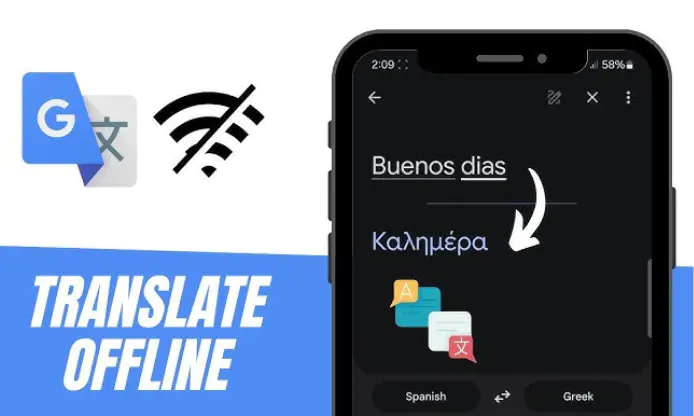
Offline Translation Showdown: How Google Translate Stacks Up Against Competitors

Unveiling the Enhanced Adobe Family: More Features, Performance, and Fun!
Recommended Apps

Discord - Talk, Play, Hang Out
Communication

Family360 - GPS Live Locator
Parenting

PlutoTV: Live TV & Free Movies
Entertainment
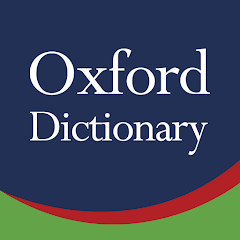
Oxford Dictionary & Thesaurus
Books & Reference

Jobber: Field Service Software
Business

V2Box
Tools

IMDb: Movies & TV Shows
Entertainment

Petfinder - Adopt a Pet
Lifestyle

Scoreboard - Keep score
Sports
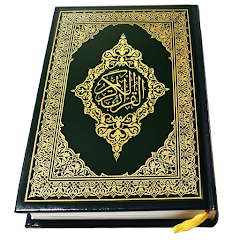
Quran Majeed : القرآن الكريم
Lifestyle
Popular Apk

Calculator
Tools

Gmail
Communication

抖音 Douyin
Entertainment

Social Messenger All in One
Communication

Microsoft Outlook
Productivity

Photoroom AI Photo Editor
Photography

Microsoft Word: Edit Documents
Productivity

All Video Downloader & Player
Tools

BandLab – Music Making Studio
Audio

Albertsons Deals & Delivery
Shopping