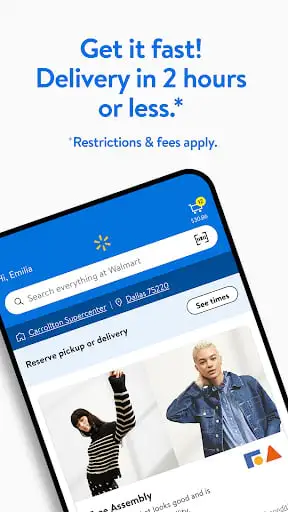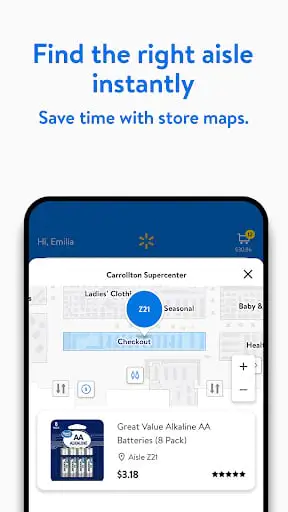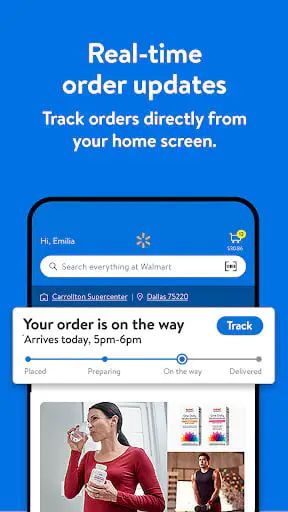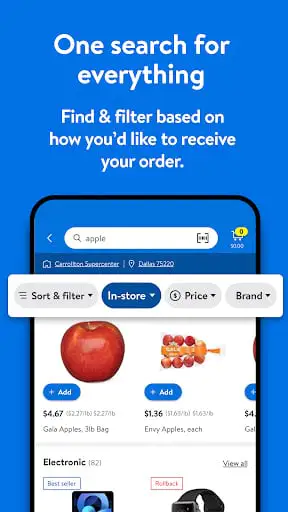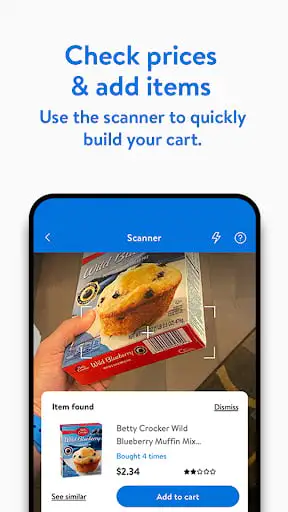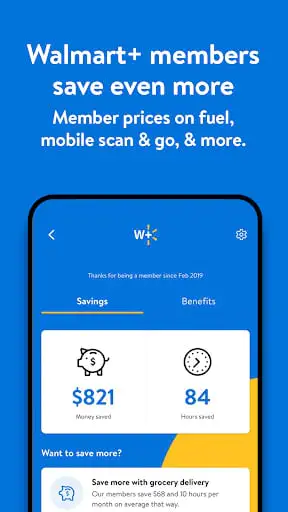Walmart: Shopping & Savings
Walmart: Shopping & Savings App Info
Walmart App Download & Review – Shop Smarter in 2025
Looking for an easier way to manage your grocery runs, tech purchases, or pharmacy needs in 2025? The Walmart App brings everything together—fast checkout, local store inventory, online savings, and mobile payments—into one powerful tool. Whether you're on Android or iOS, this free app helps millions shop smarter every day.
🛒 What is the Walmart App?
The Walmart App is your all-in-one shopping assistant, designed to make life easier and more affordable. Whether you're picking up groceries, searching for tech deals, or managing pharmacy refills, Walmart brings everything to your fingertips. In 2025, the app continues to lead in mobile shopping convenience across the U.S. and beyond.
You can browse local store inventory, order for pickup or delivery, scan barcodes in-store, and receive app-exclusive savings—all from one easy-to-use interface.
🌟 Why Choose the Walmart App in 2025?
- One-stop solution for grocery, electronics, health, and household shopping
- Exclusive app-only promotions and discounts
- Easy online ordering with curbside pickup or home delivery
- Scan & Go functionality for fast in-store checkout
- Pharmacy, gift cards, and digital wallet features all built-in
Whether you’re stocking up for the week or looking for last-minute deals, the Walmart App helps you save time and money.
🔑 Key Features
- Mobile Grocery Ordering: Order fresh produce, snacks & more for pickup or delivery
- Digital Receipts: Keep track of all purchases in one place
- Price Scanner: Check prices instantly while shopping in-store
- Walmart Pay: Secure, contactless in-store payments
- Local Inventory Checker: See what’s available at your nearest Walmart
- Pharmacy Refills: Manage prescriptions and set reminders
📥 How to Download the Walmart App
To install the app:
Compatible with Android 6.0+ and iOS 12.0+
❌ How to Uninstall
- On Android: Settings → Apps → Walmart → Uninstall
- On iOS: Press and hold the app icon → Remove App → Delete App Note: You can still access Walmart via the mobile browser after uninstalling
💡 Tips & Tricks
- Turn on push notifications for weekly rollbacks and flash sales
- Use “Store Mode” for easier in-store navigation and shelf locations
- Add frequently purchased items to your favorites for faster checkout
- Link Walmart Rewards for automatic savings
- Use voice search to shop hands-free
✅ Final Verdict
The Walmart App makes shopping more convenient and budget-friendly than ever in 2025. With features like grocery ordering, fast checkout, and deal tracking, it’s a must-have for busy users who want control and savings in the palm of their hand.
Download the Walmart App today to simplify your shopping experience—whether online or in-store.

Walmart: Shopping & Savings
Version 25.19.1Updated May 30, 2025
Related Articles

BIGO LIVE 2025 APK Deep Dive: Creator-Centric Features & Installation Guide

Fashionable Friends: Purenista M Dress-up & Chat

Easy Homescreen Apps: The Ultimate Solution for a Clean and Organized Phone in 2025

Where’s My Water APK Download: Nostalgic Guide to Mastering Swampy’s Challenges (2025)

Lemon8: Exploring the Hottest Trends and Topics in 2025

Creepy Creatures: A Halloween Coloring Adventure
Recommended Apps

TVA Nouvelles
News

Spotify: Music and Podcasts
Audio

OmeTV – Video Chat Alternative
Social

Breastfeeding & Baby Tracker
Parenting

Messages
Communication
Google Play Store
Tools

Google Drive
Productivity

Google News - Daily Headlines
News

Shell
Maps

Crunchyroll
Entertainment
Popular Apk

Zangi Private Messenger
Communication

Social Messenger All in One
Communication

MMGuardian Parental Control
Parenting

Indeed Job Search
Business

Audio Master - Ringtone Maker
Music & Audio

Wyze - Make Your Home Smarter
Lifestyle

Secure VPN-Safer Internet
Tools

Sling: Live TV + Freestream
Entertainment

Grubhub: Food Delivery
Food

DraftKings Sportsbook & Casino
Sports