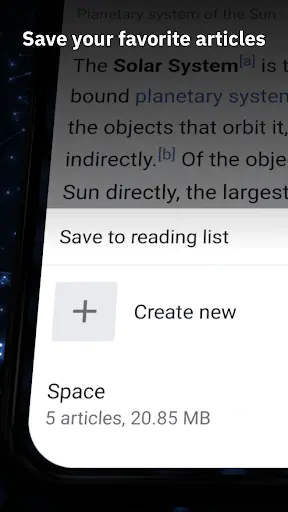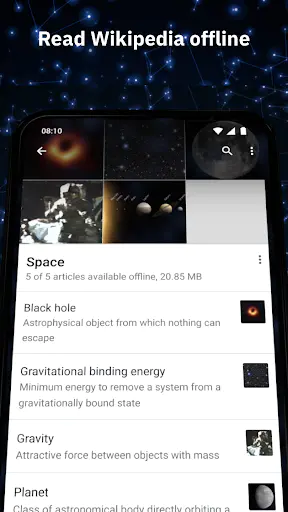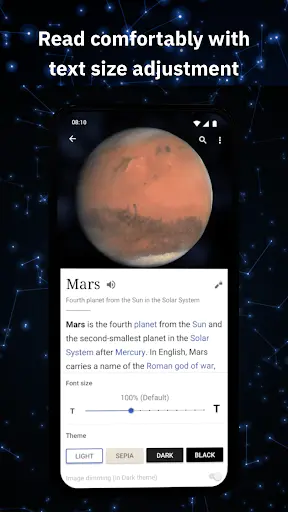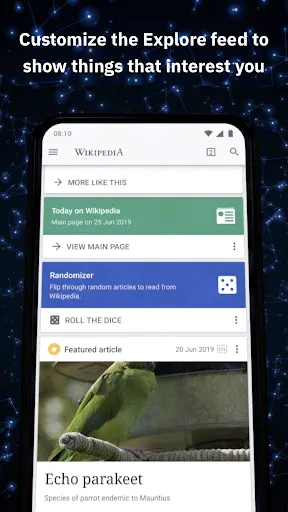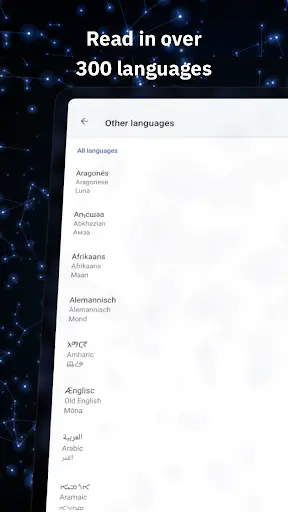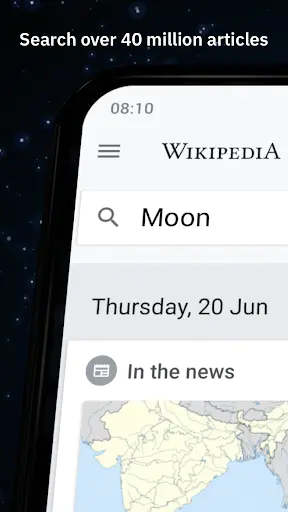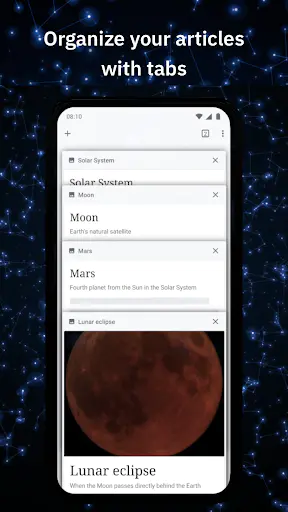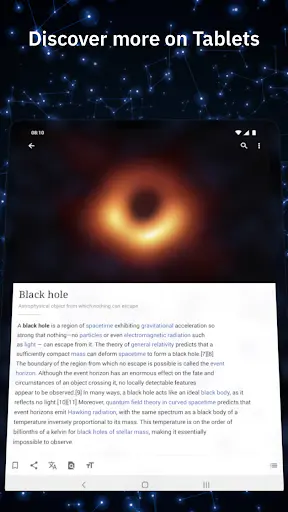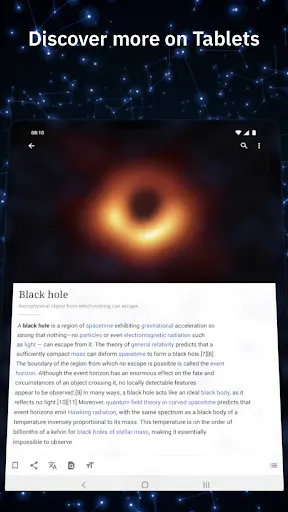Wikipedia
Wikipedia App Info
Experience the best of Wikipedia on your mobile device with the official Wikipedia app. Whether you’re on iOS or Android, this free, ad-free app offers seamless access to over 40 million articles in 300+ languages. Perfect for students, professionals, or curious minds, the Wikipedia app is your gateway to reliable, neutral, and comprehensive knowledge—anytime, anywhere.
== What Users Are Saying ==
“Flawless, ad-free, and incredibly reliable. It’s everything you need in a knowledge app.” – Balan Radu
“Free, objective, and neutral. It’s the ultimate resource for learning.” – Enzo Sinapsi
“An essential tool for anyone in academia. It’s my go-to for accurate information.” – A Google User
“Wikipedia is the ultimate solution to all your doubts. It delivers precise and trustworthy results every time.” – Debraj Bhattacharya
== Why the Wikipedia App Stands Out ==
1. Free and Open Source
The Wikipedia app is built on the principles of open knowledge. Articles are freely licensed, and the app’s code is 100% open source. Supported by the nonprofit Wikimedia Foundation, this app ensures unlimited access to unbiased, reliable information without any cost.
2. No Ads, No Tracking
Unlike other apps, the Wikipedia app is completely ad-free. Created by the Wikimedia Foundation, it prioritizes learning over advertising. Your data is never tracked, making it a safe and distraction-free platform for knowledge seekers.
3. Multilingual Support
Explore 40 million articles in over 300 languages. Set your preferred languages and effortlessly switch between them while browsing or reading. Whether you’re multilingual or learning a new language, the Wikipedia app has you covered.
4. Offline Access
Save your favorite articles and access them offline with the “My Lists” feature. Organize lists by topic or language, and enjoy seamless syncing across all your devices. Perfect for travelers or those with limited internet connectivity.
5. Customizable Reading Experience
The app’s clean, distraction-free interface enhances your reading experience. Adjust text size and choose from themes like pure black, dark, sepia, or light. Night mode ensures comfortable reading in any lighting condition.
== Key Features to Explore ==
1. Personalized Explore Feed
The “Explore” feature curates content tailored to your interests. Discover current events, popular articles, historical events, and captivating photos—all in one place. It’s the perfect way to broaden your horizons.
2. Advanced Search Options
Find what you need quickly with the app’s powerful search functionality. Search within articles, use the search bar, or even search with emojis or voice commands. It’s designed to make information retrieval fast and intuitive.
== Share Your Feedback ==
1. To send feedback: Go to “Settings” > “About the Wikipedia app” > “Send app feedback.”
2. Developers welcome: If you’re skilled in Java and the Android SDK, contribute to the app’s development. Learn more here: App Hacking Guide.
3. Crash reports: By default, crash reports are sent to a third-party service. Disable this in “Settings” > “Privacy” > “Send crash reports.”
4. Permissions explained: Understand why the app needs certain permissions here: Permissions FAQ.
5. Privacy policy: Review our privacy practices at Privacy Policy.
6. Third-party privacy policy: Learn more about the crash report service provider’s privacy practices here: Microsoft Privacy Statement.
7. Terms of Use: Access the app’s terms here: Terms of Use.
8. About the Wikimedia Foundation: As a nonprofit, we rely on donations to keep Wikipedia free. Learn more at Wikimedia Foundation.

Wikipedia
Version 2.7.50532Updated May 20, 2025
Related Articles

Explore Haunted Locations with Ghost Detector Radar Simulator: A Thriller’s Guide

Free AR Drawing Tools 2025: Maximize Creativity with Sketchar App’s Latest Features

Where’s My Water APK Download: Nostalgic Guide to Mastering Swampy’s Challenges (2025)
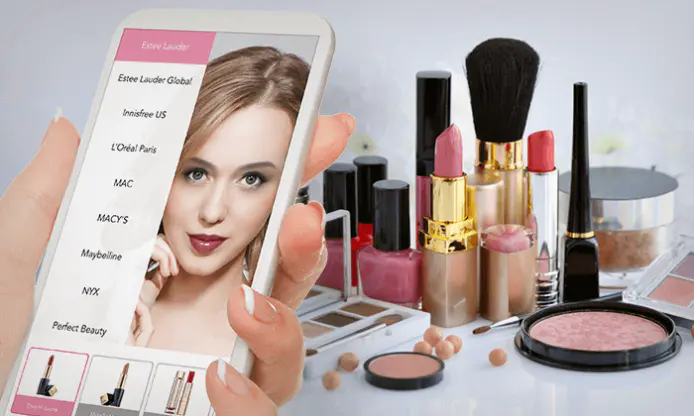
From Selfies to Showstoppers: How YouCam Makeup Can Elevate Your Photos

Create Your Dream Avatar: ZEPETO Meets Entertainment Apps

Who's Your Daddy?!: Hilarious Chaos and Strategic Challenges in This Parenting Simulator
Recommended Apps

YouFlirt - flirt & chat app
Dating

SnapTick - Download Video TT
Video Playback

Upside: Cash Back - Gas & Food
Travel

TaxSlayer: File your taxes
Finance

rednote
Social

Snapchat
Communication

Google’s Find Hub
Tools

The Home Depot
Shopping

Afterpay: Pay over time
Shopping

Screen Recorder - Vidma Record
Video