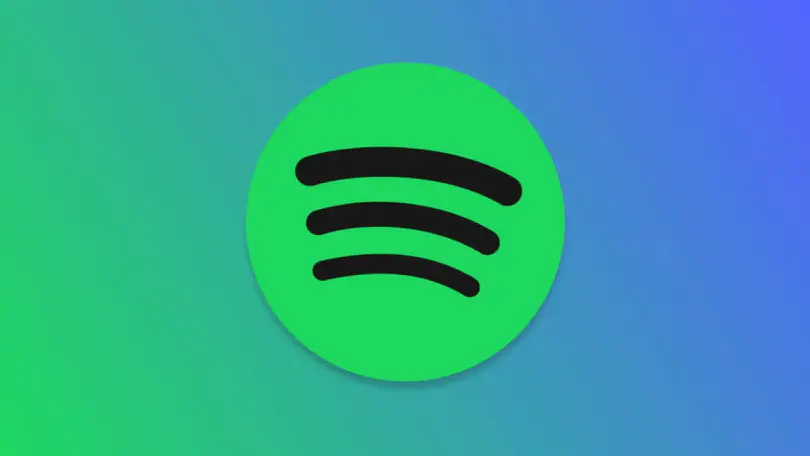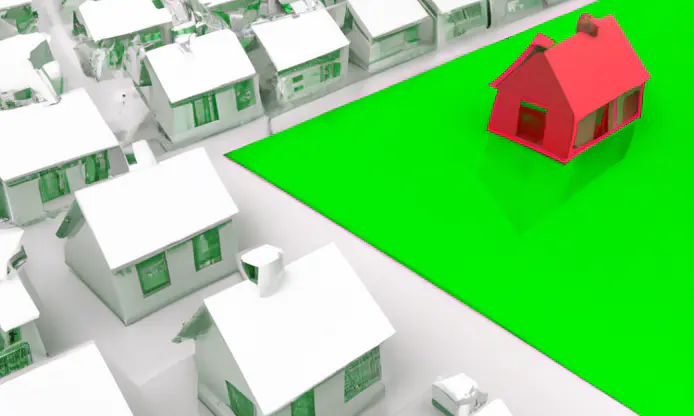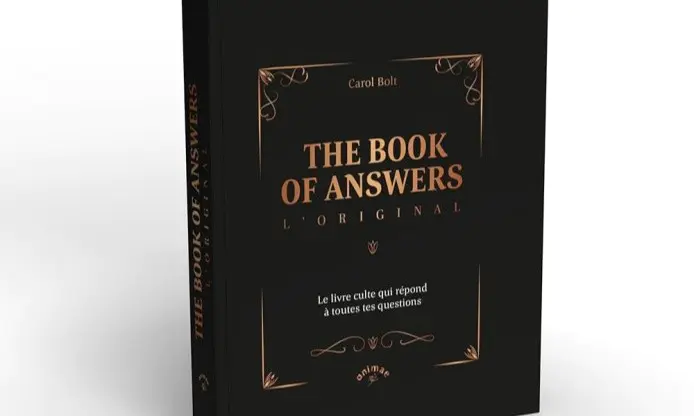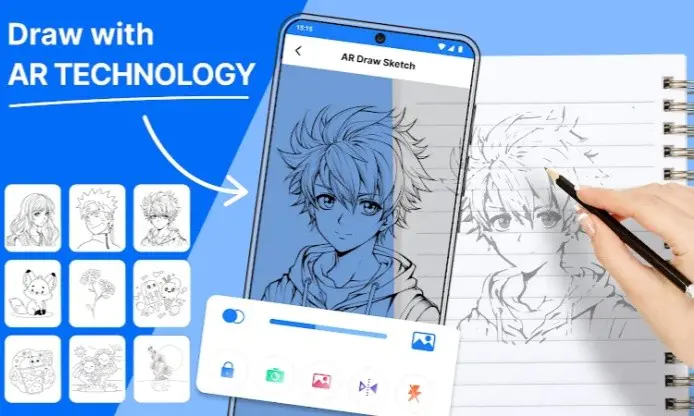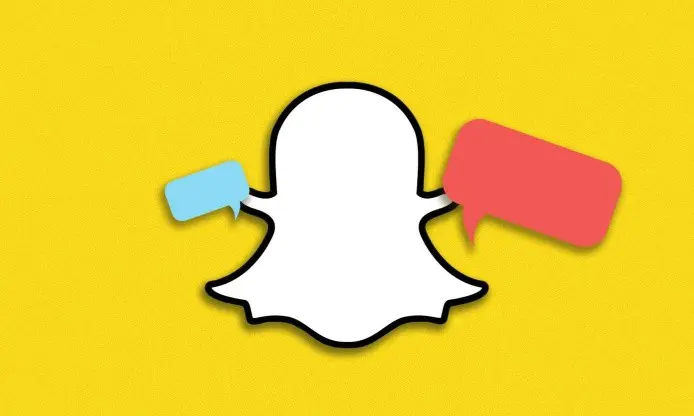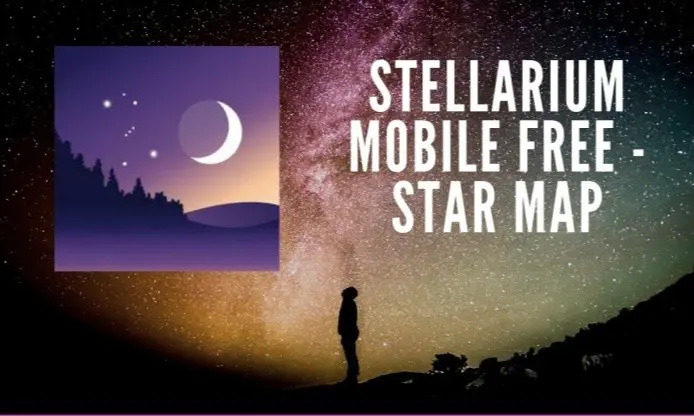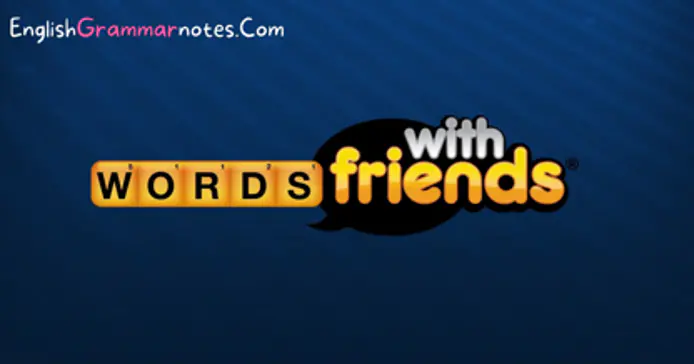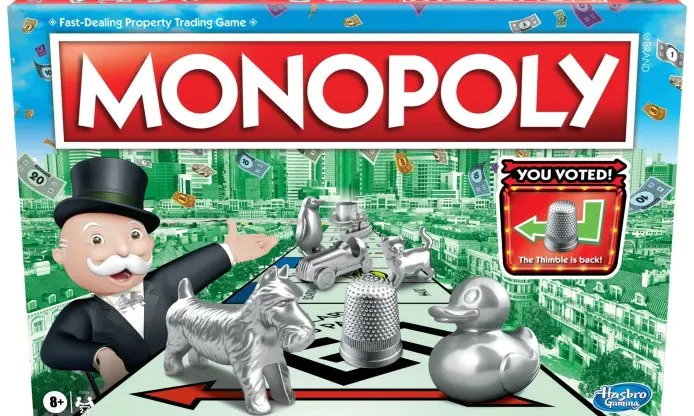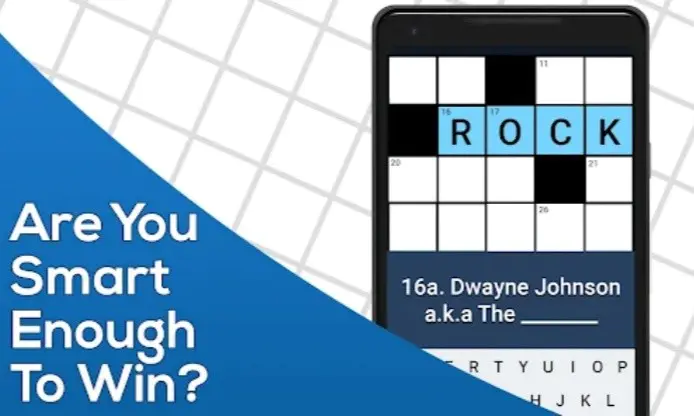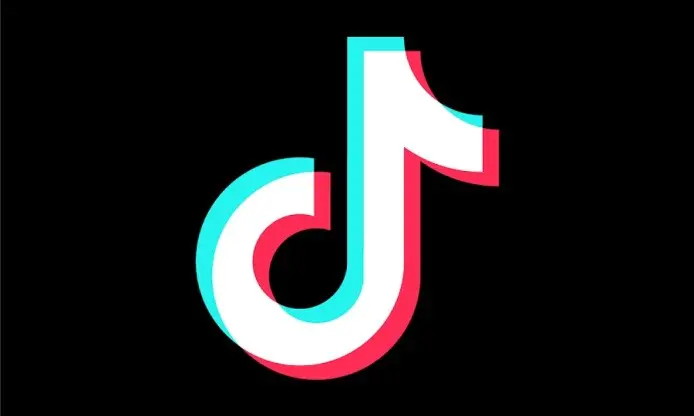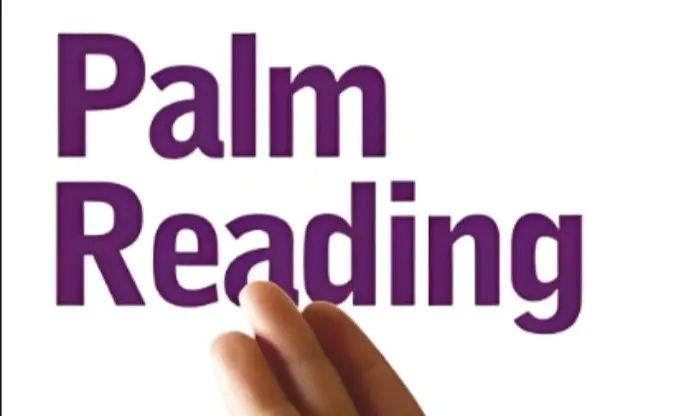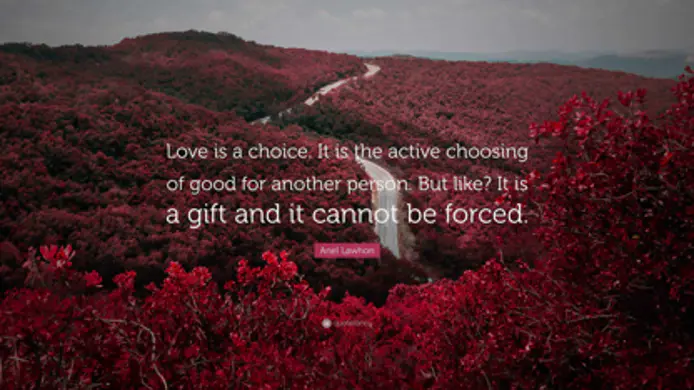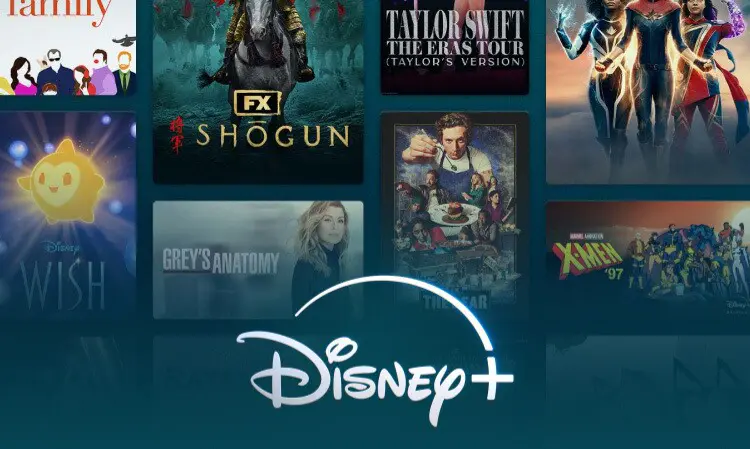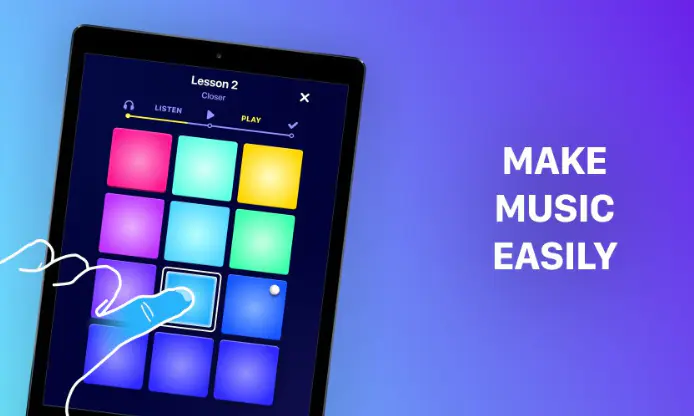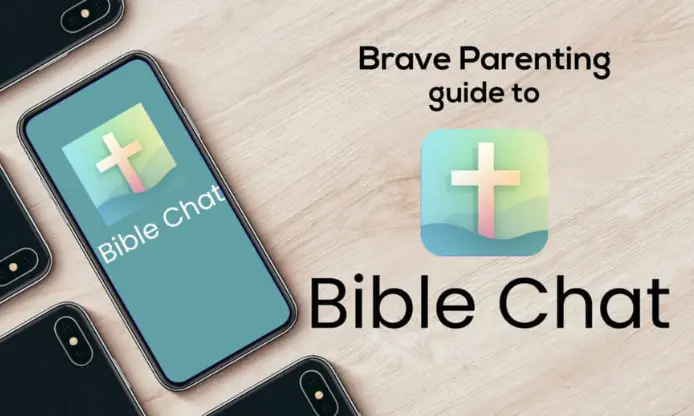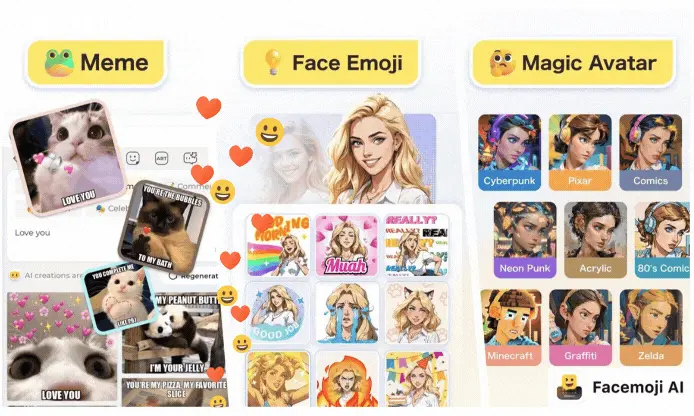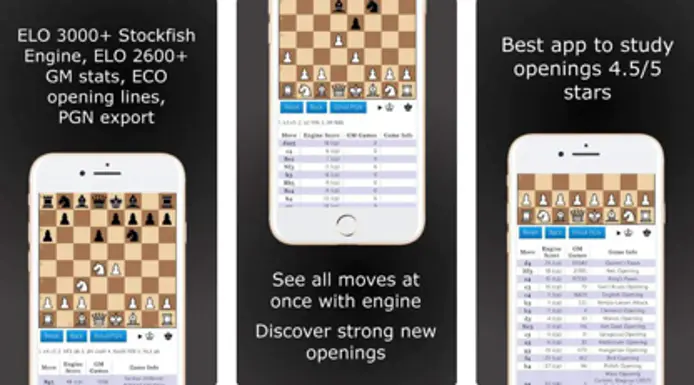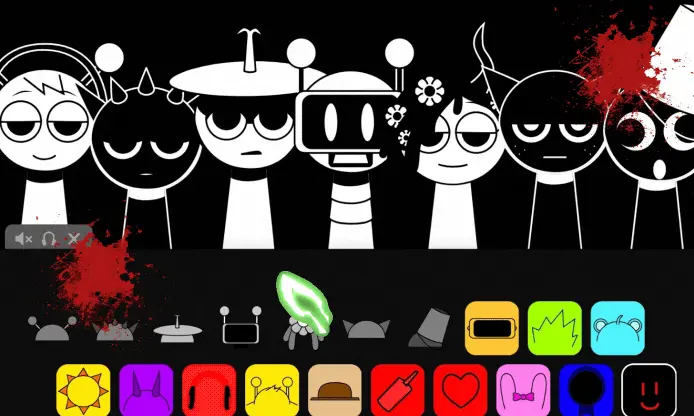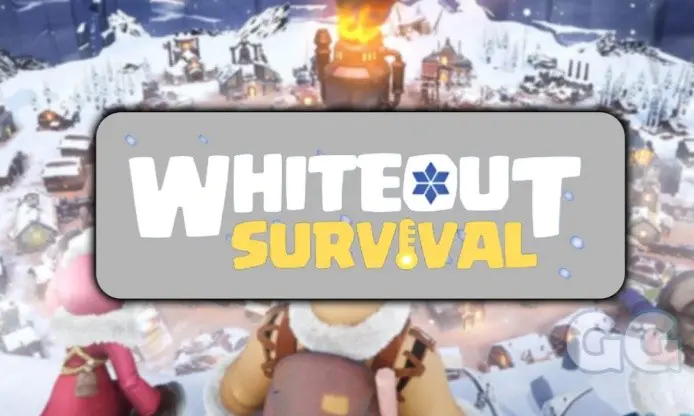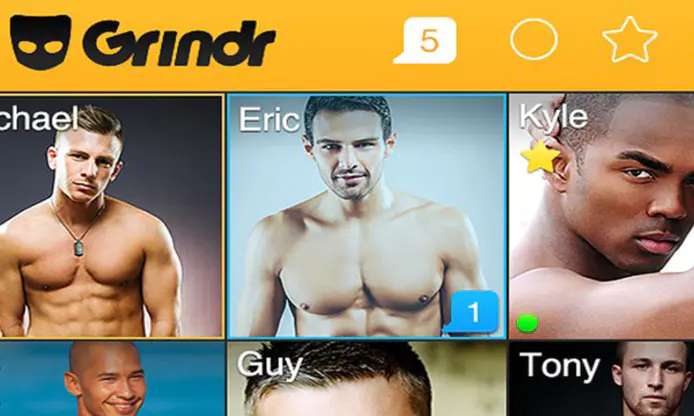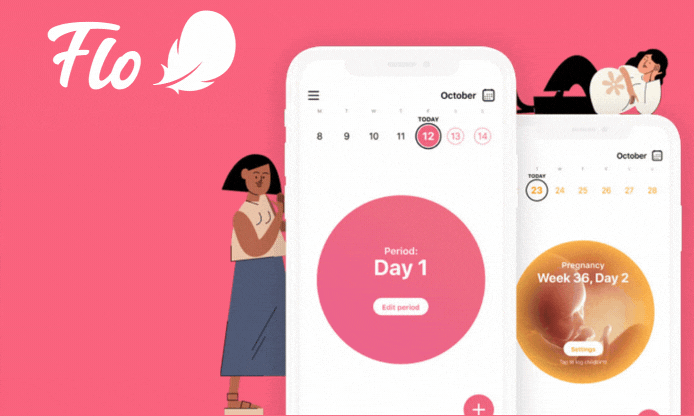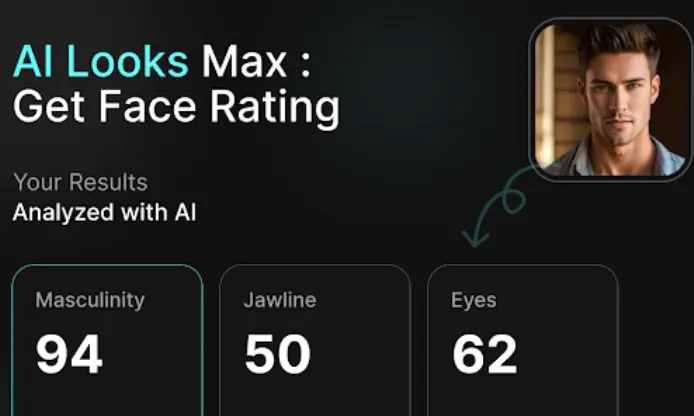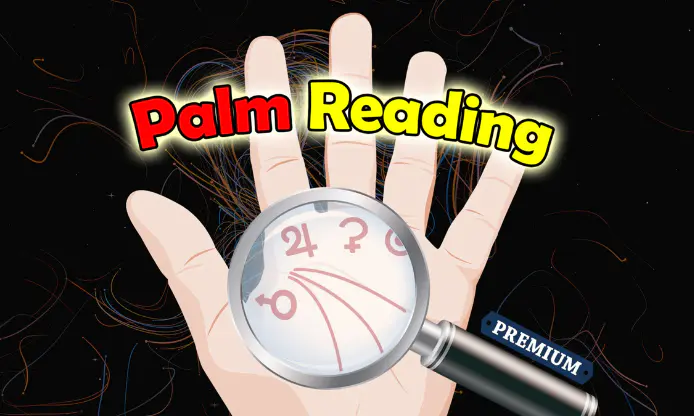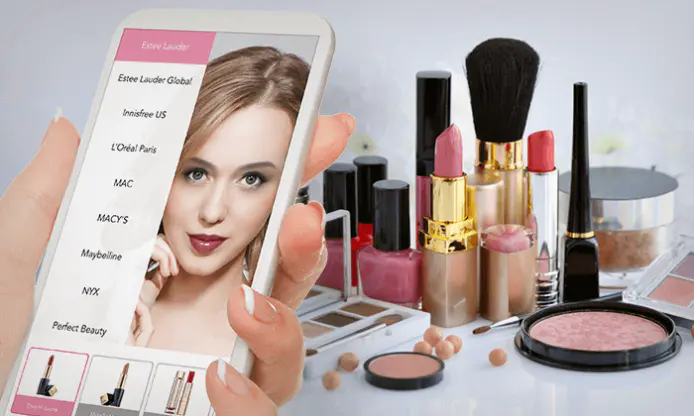Unlock the Power of WhatsApp: 20 Instant Messaging Tips

Introduction
WhatsApp Messenger has become a cornerstone of global communication, connecting over 2 billion users worldwide. Its seamless integration of messaging, voice, and video calls has revolutionized how we stay in touch. This article aims to provide 20 practical tips to help users maximize their WhatsApp experience, ensuring efficiency, privacy, and creativity in their communications.

Basic Features of WhatsApp
WhatsApp offers a robust suite of features that cater to diverse communication needs. The platform supports one-on-one and group chats, enabling users to connect with individuals or communities effortlessly. Multimedia sharing is a standout feature, allowing users to send photos, videos, audio clips, and documents with ease. High-quality voice and video calls make it a reliable alternative to traditional phone calls. Additionally, the 24-hour status update feature lets users share moments in real-time, fostering a sense of immediacy and connection.
20 Instant Messaging Tips
Tips 1-5: Boosting Chat Efficiency
Use quick replies to save time when responding to frequently asked questions.
Pin important chats to the top of your conversation list for easy access.
Utilize the search function to locate specific messages quickly.
Personalize your chats by setting custom wallpapers.
Mark important messages with a star to keep track of key information.
Tips 6-10: Multimedia Sharing Tips
Compress images and videos to save storage space and reduce upload times.
Use the built-in WhatsApp camera to capture and share moments instantly.
Share your real-time location for meetups or safety purposes.
Send PDFs, Word documents, and other files using the document sharing feature.
Enhance your chats with GIFs and stickers to add personality and humor.

Tips 11-15: Privacy and Security
Enable two-step verification to add an extra layer of security to your account.
Lock WhatsApp with fingerprint or facial recognition for added privacy.
Hide your 'last seen' status to control your online visibility.
Block unwanted contacts to maintain a positive messaging experience.
Use the 'disappearing messages' feature to ensure sensitive conversations are automatically deleted after seven days.
Tips 16-20: Advanced Features
Use WhatsApp Web to send and receive messages from your computer.
Create and manage groups for family, friends, or work-related discussions.
Send messages to multiple contacts simultaneously using broadcast lists.
Leverage WhatsApp Business for professional communication and customer engagement.
Regularly back up your chat history to avoid losing important conversations.
FAQ
Q1: How to back up chat history on WhatsApp?
A: Go to Settings > Chats > Chat Backup, and choose the backup frequency and storage location.
Q2: How to use the 'disappearing messages' feature?
A: Enable 'disappearing messages' in the chat settings, and messages will automatically delete after seven days.
Q3: How to hide 'last seen' time on WhatsApp?
A: Navigate to Settings > Account > Privacy > Last Seen, and select 'My Contacts' or 'Nobody.'
Q4: How to use WhatsApp Web?
A: Open WhatsApp Web in your browser, and scan the QR code using your phone to log in.
Q5: How to create a group on WhatsApp?
A: Tap the new group icon, select contacts, and set a group name and profile picture.
Conclusion
This article has outlined 20 essential tips to unlock the full potential of WhatsApp. By implementing these strategies, users can enhance their messaging experience, safeguard their privacy, and explore advanced functionalities. As WhatsApp continues to evolve, staying updated with its latest features will ensure you remain at the forefront of digital communication.

Call to Action
We encourage you to share your WhatsApp tips and experiences in the comments below. Don’t forget to follow to stay informed about new features and improvements.