Review Essay: DHgate Wholesale Stores App Usage Guide Introduction
DHgate, established in 2004, is a leading B2B e-commerce platform connecting global buyers with Chinese wholesalers. Its mobile app, designed for convenience, offers a streamlined experience for sourcing products ranging from electronics to apparel. This review essay evaluates the DHgate app’s functionality, usability, and reliability, while providing a comprehensive usage guide. Aimed at small businesses, resellers, and bulk buyers, the app promises accessibility and efficiency. However, as it is unavailable on Google Play in certain regions, users often resort to third-party APK sources, introducing potential risks. This essay explores the app’s features, installation process, troubleshooting, and benefits, concluding with recommendations for optimal use.
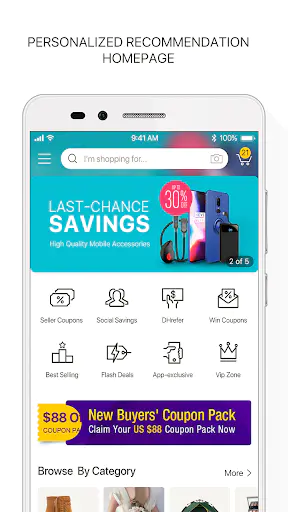
Download & Installation
Step-by-Step Guide via APK
1. Enable Installation from Unknown Sources
- Navigate to your device’s Settings > Security (or Apps & Notifications on newer Android versions).
- Toggle Install Unknown Apps or Allow from This Source for your browser (e.g., Chrome).
2. Download the APK
- Visit a reputable APK site like APKMirror or APKPure. Search for “DHgate.”
- Select the latest version and download. Avoid unofficial sites to minimize malware risks.
3. Install the App
- Open the downloaded APK file. Tap Install when prompted.
- Post-installation, launch the app and log in or create an account.
Warnings
- Security Risks: Third-party APKs may contain malware. Use antivirus software like Malwarebytes to scan files.
- No Automatic Updates: APK versions lack Google Play’s update notifications, requiring manual checks.
- Data Privacy: Unofficial apps might compromise sensitive information. Use a secondary email for registration.
Key Features
1. User Account Setup
- Registration: Enter email/phone, set a password, and verify via OTP.
- Profile Customization: Add business details or shipping addresses under Account Settings.
2. Browsing & Searching
- Home Screen: Features trending products and categories like “Electronics” or “Home & Garden.”
- Search Bar: Use keywords (e.g., “wireless headphones”) and apply filters (price, seller rating, minimum order).
3. Product Pages
- Details: View specifications, seller ratings, and bulk discounts.
- Seller Communication: Use the “Contact Supplier” button for queries about customization or shipping.
4. Cart & Checkout
- Cart Management: Adjust quantities or save items for later.
- Payment Options: Credit/debit cards, PayPal, or DHgate’s escrow service for secure transactions.
5. Order Tracking
- Real-Time Updates: Track shipments via logistics details in My Orders.
- Dispute Resolution: File claims for undelivered/damaged goods under Buyer Protection.
6. Notifications
- Enable alerts for order status, promotions, and seller messages in App Settings.
7. Multi-Language Support
- Switch languages via the profile icon.
Troubleshooting
1. Login Issues
- Symptoms: “Invalid credentials” error.
- Solutions: Reset password via email; clear app cache (Settings > Storage > Clear Cache).
2. App Crashes
- Symptoms: Frequent crashes during browsing.
- Solutions: Update the app; reinstall the APK; ensure device meets Android 8.0+ requirements.
3. Payment Failures
- Symptoms: Declined transactions.
- Solutions: Verify card/PayPal balance
4. Search Errors
- Symptoms: No results for valid keywords.
- Solutions: Check spelling; disable overly restrictive filters.
5. Notification Delays
- Symptoms: Missed order updates.
- Solutions: Enable background data usage; disable battery optimization for the app.
Benefits & Use Cases
Advantages
- Cost-Effective Sourcing: Direct access to Chinese manufacturers with bulk discounts.
- Mobile Optimization: Intuitive UI simplifies product discovery compared to the desktop site.
- Buyer Protection: Escrow payments and dispute resolution mitigate fraud risks.
Use Cases
- Small Businesses: Source inventory at competitive rates.
- Dropshippers: Integrate with platforms like Shopify using app-exclusive supplier deals.
- Event Planners: Bulk-order decorations or promotional materials.
Conclusion
The DHgate app excels in bridging global buyers with wholesale suppliers, offering robust features and mobile convenience. However, APK installation poses security risks, necessitating caution. For users in regions without Play Store access, following strict security measures is crucial. While the app’s benefits—such as real-time tracking and buyer protection—outweigh its drawbacks for most businesses, beginners should start with small orders to vet suppliers. Overall, DHgate’s app is recommended for resellers and SMEs seeking scalable sourcing solutions, provided they prioritize security when using third-party APKs. For safer access, await its official return to app stores or use the web platform alternatively.
Editor's Choice
Popular Now
MoreGoogle Play Store
Tools

Tools

WhatsApp Messenger
Communication

Google Maps
Travel

Google Chrome
Communication

Gmail
Communication

Google Meet
Communication

Google Drive
Productivity

Google Photos
Photography

Social














